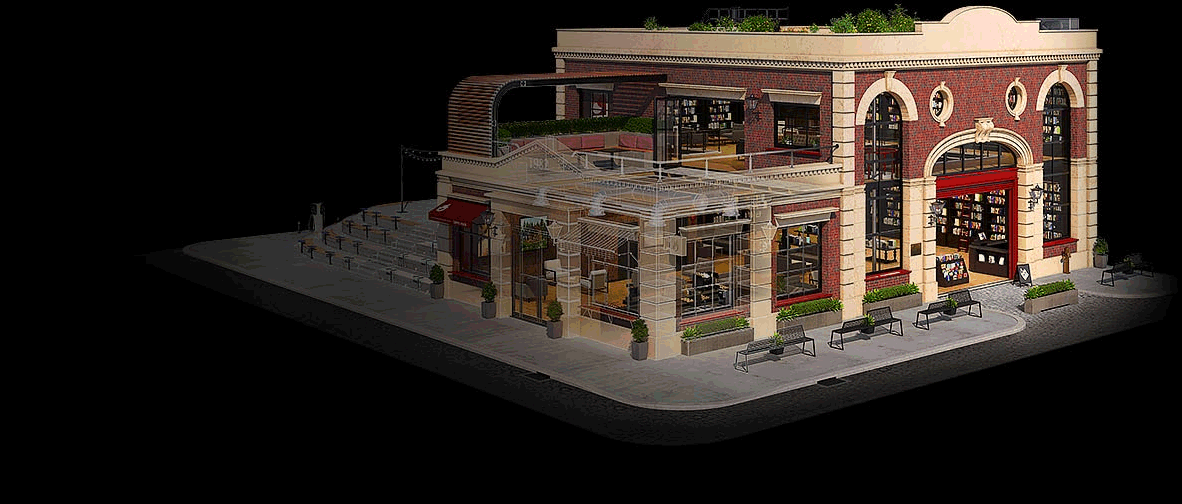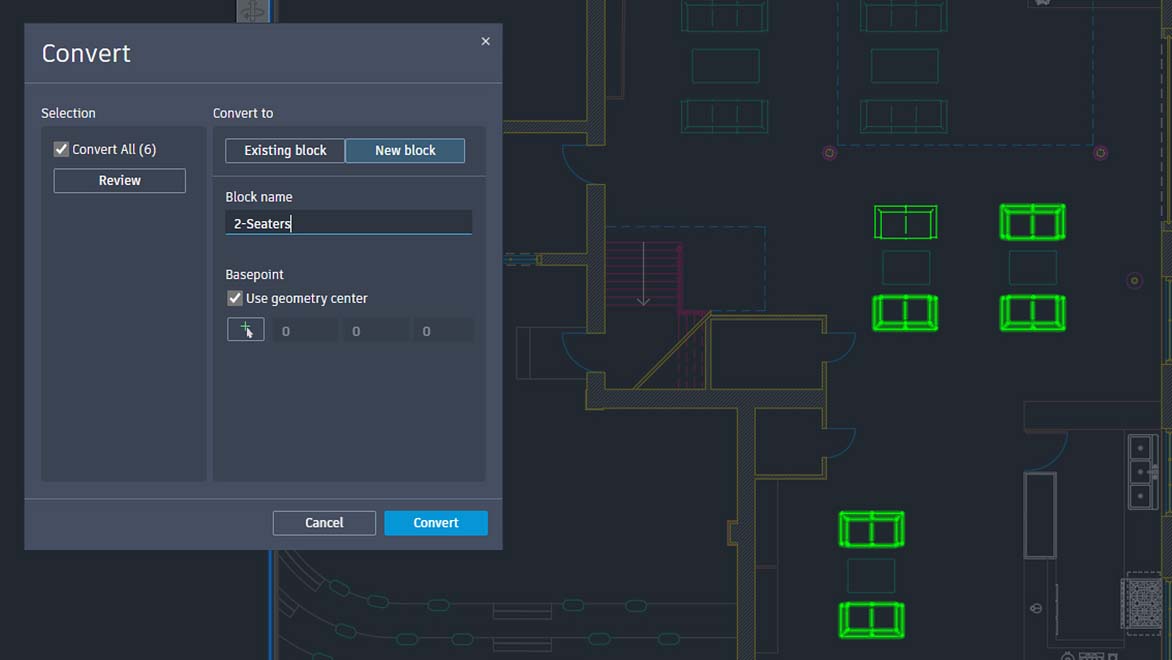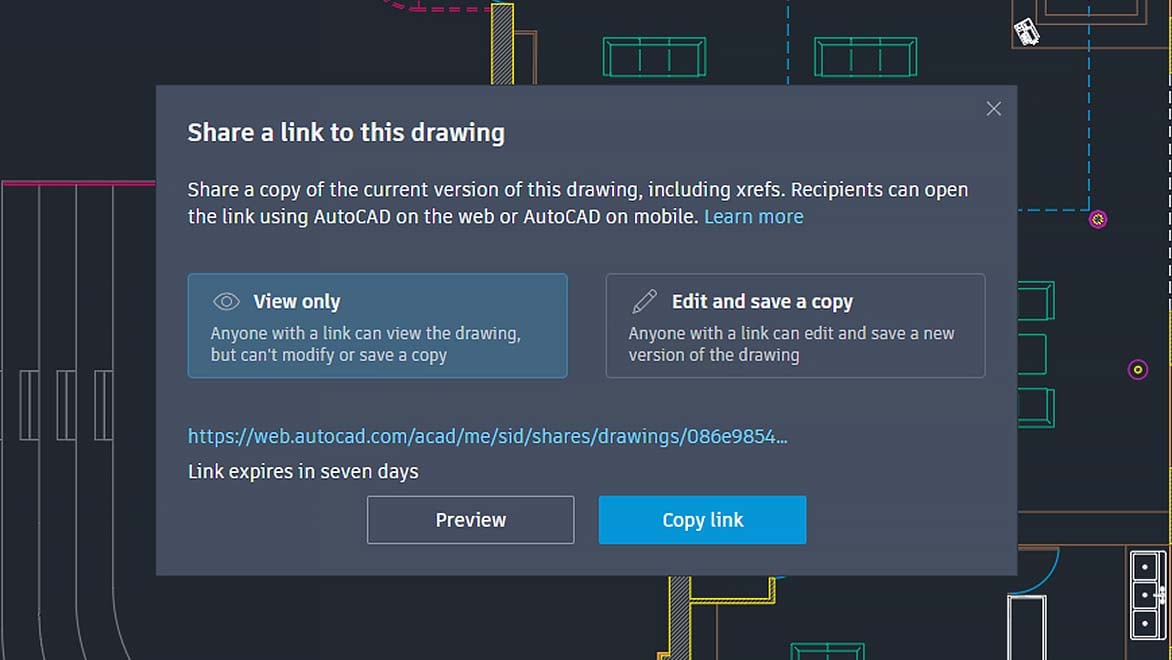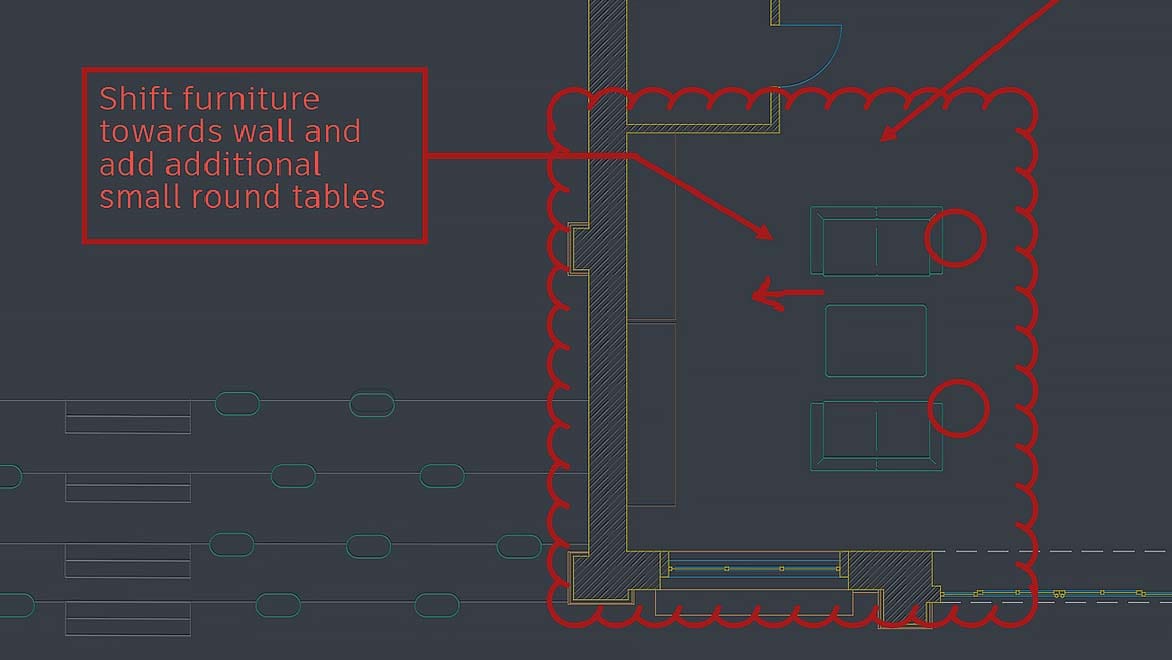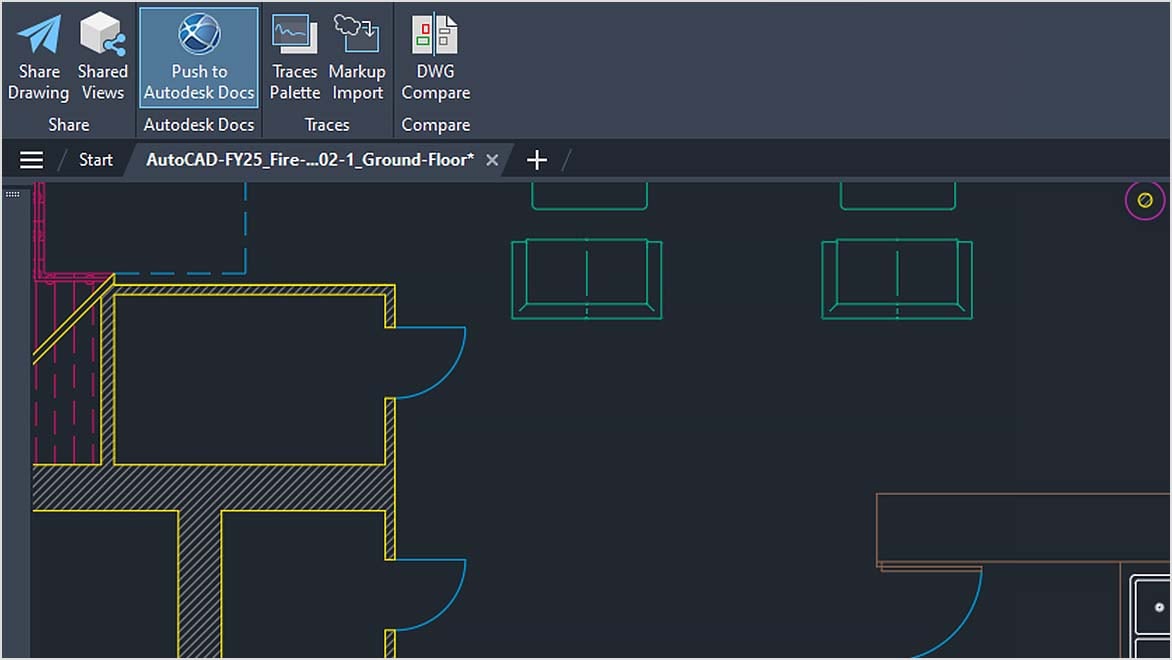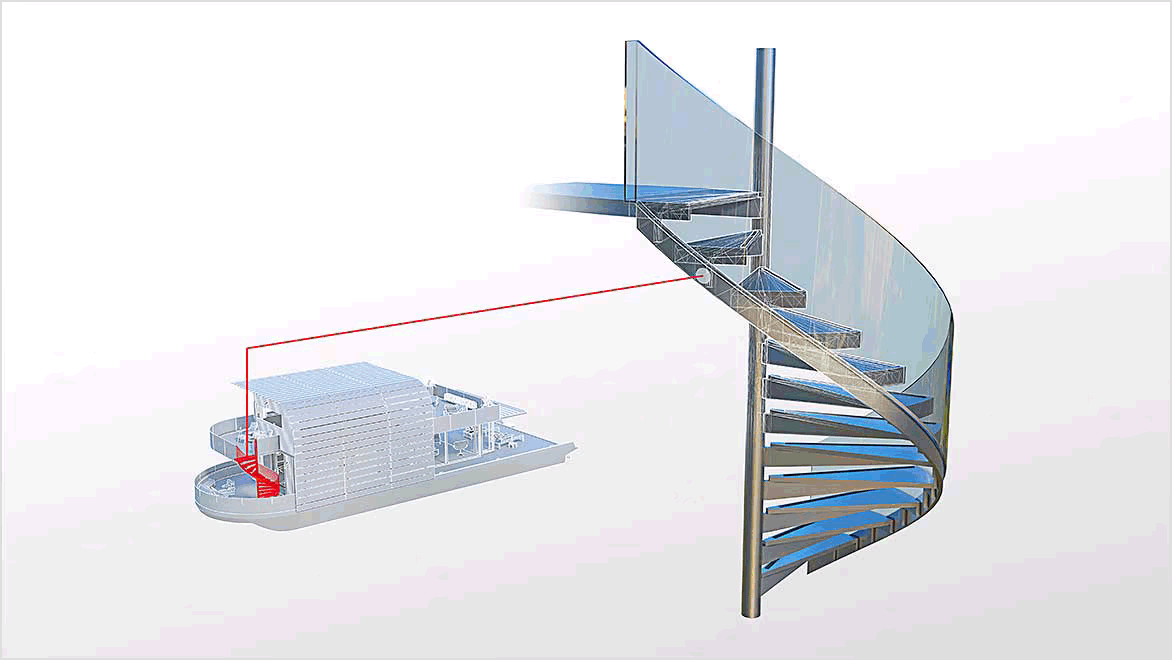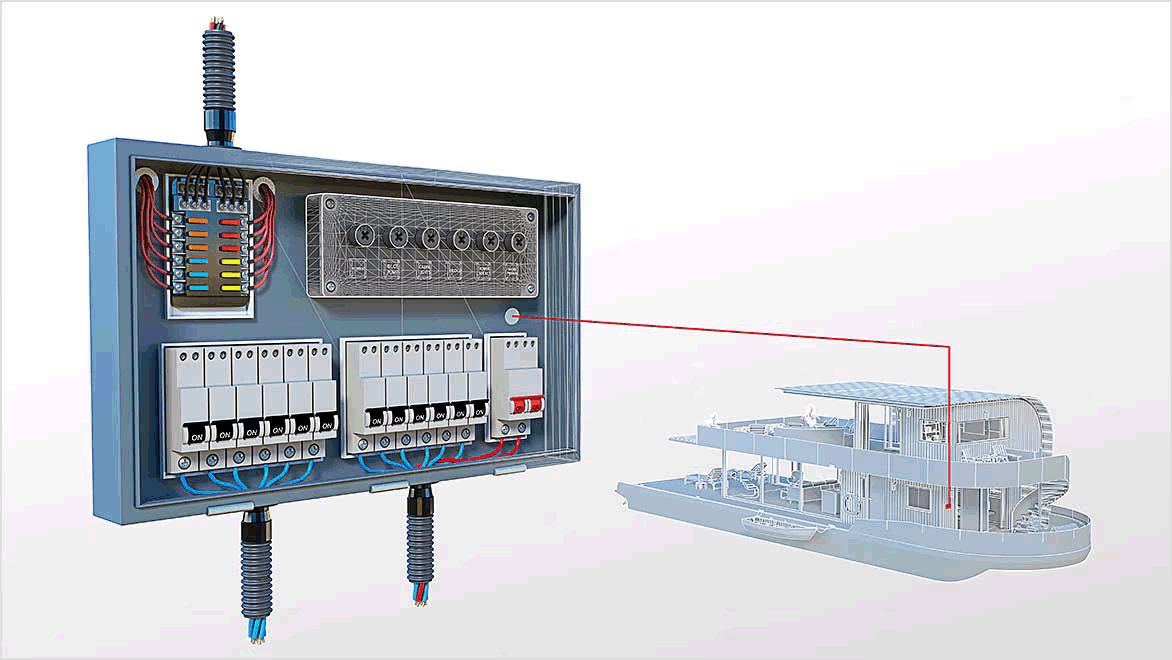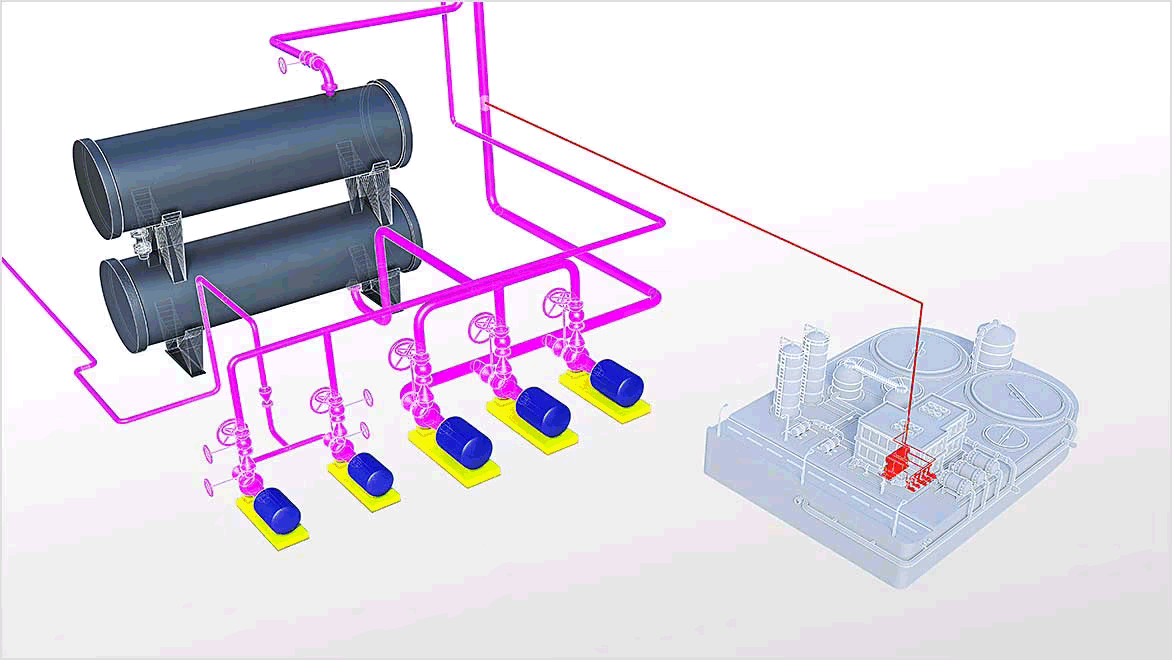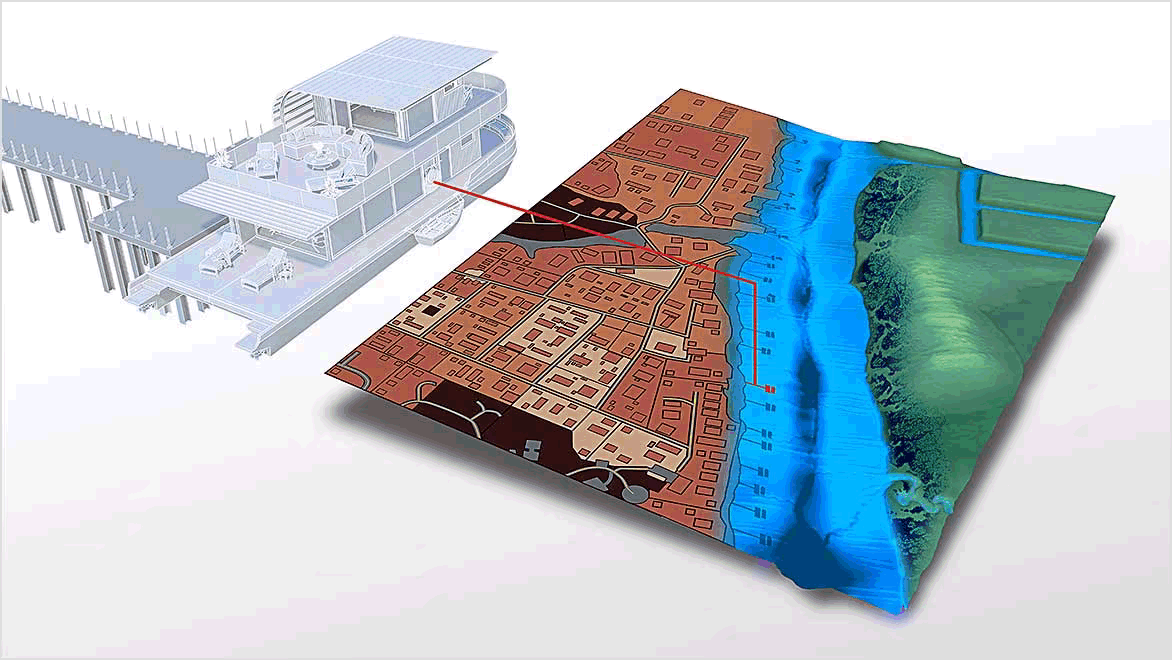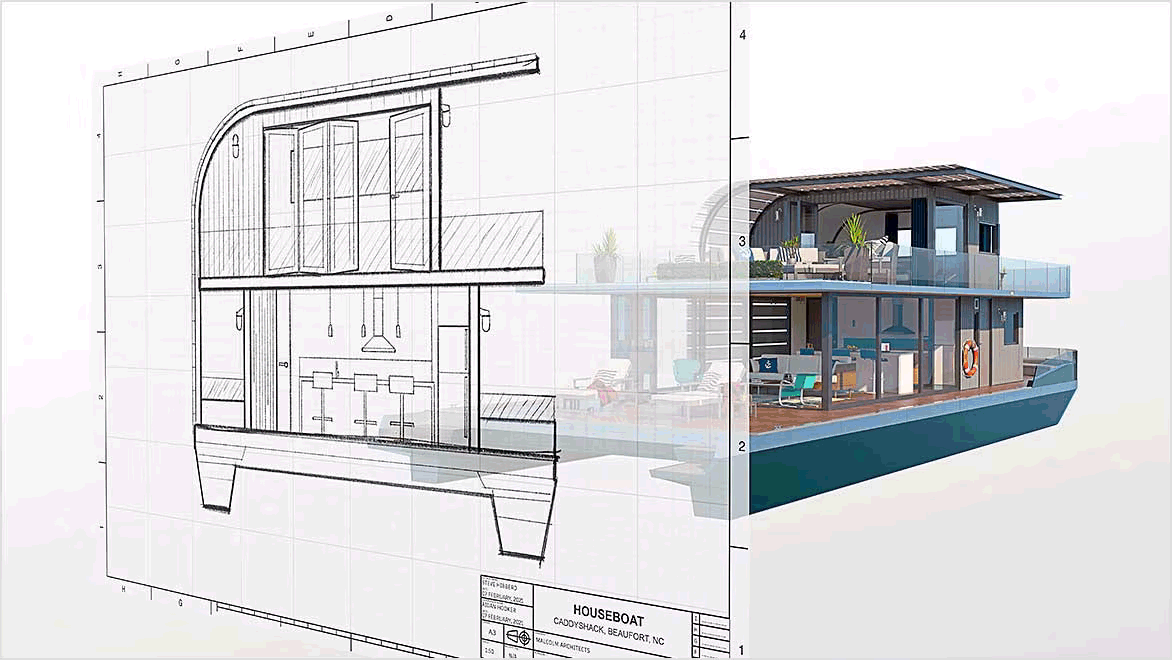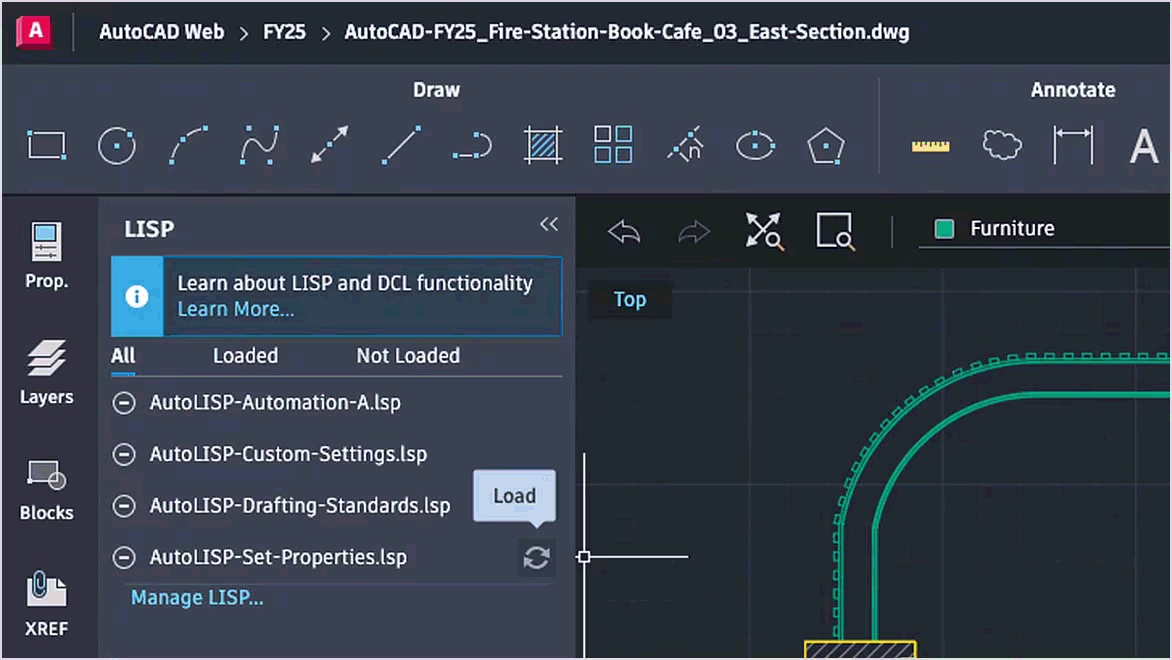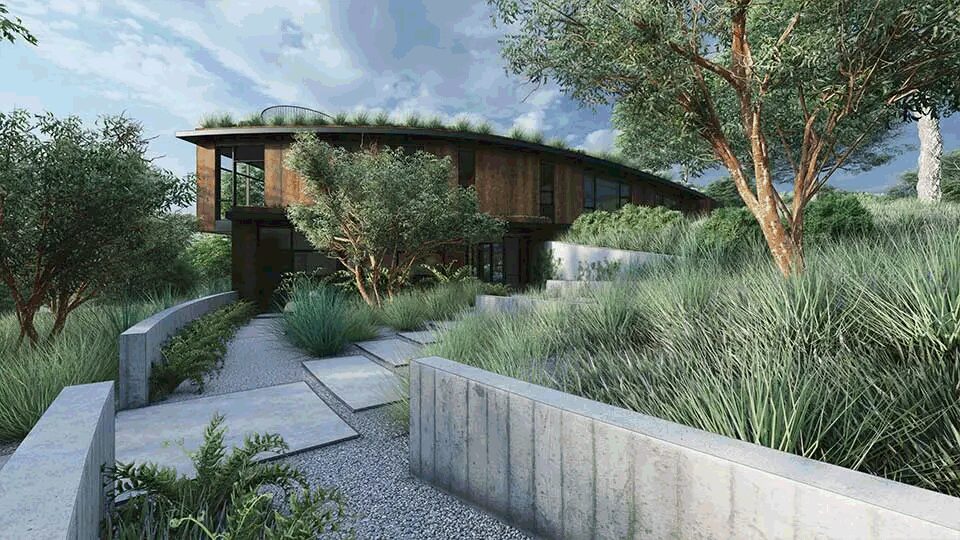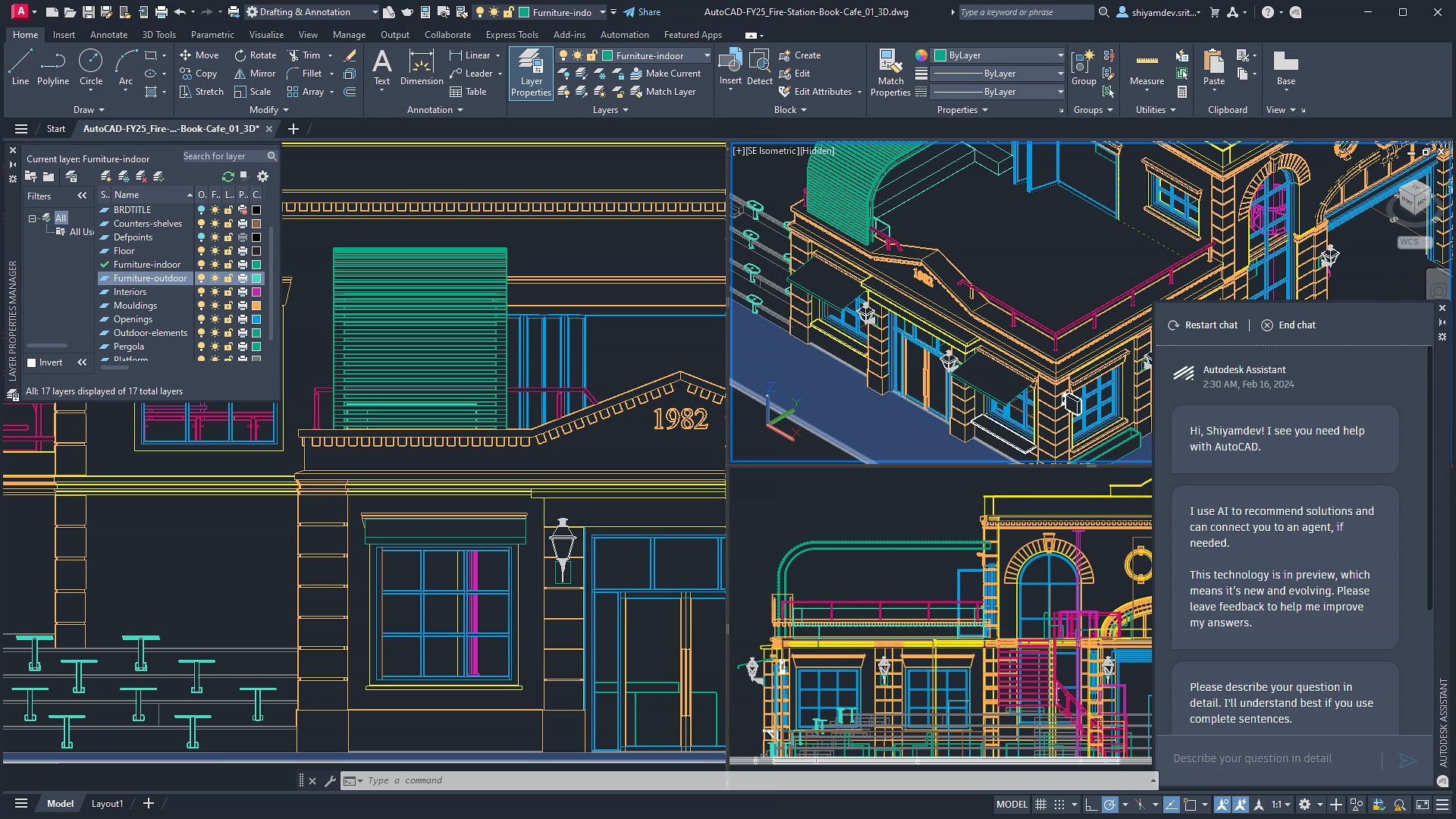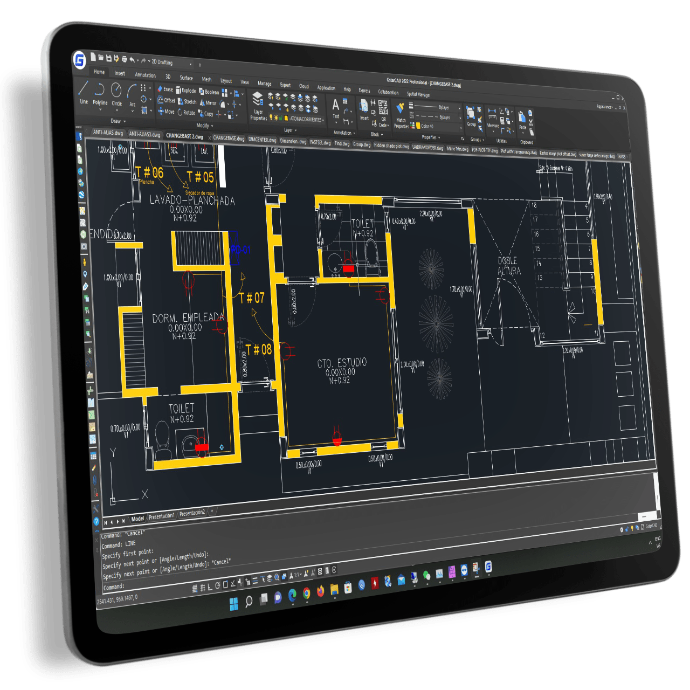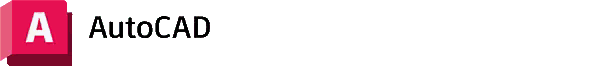
Autodesk AutoCAD
Λογισμικό σχεδιασμού και σχεδίασης που εμπιστεύονται εκατομμύρια άνθρωποι
Εργαλεία 2D και 3D CAD που δημιουργήθηκαν για να επιταχύνουν τη δημιουργικότητά σας
ARCHLine.XP
Professional
Houseplan
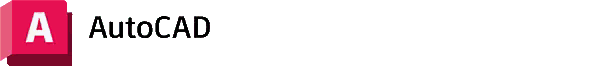
Τι είναι το Autodesk AutoCAD;
Το Autodesk AutoCAD εξοπλίζει τους αρχιτέκτονες, τους μηχανικούς και τους επαγγελματίες των κατασκευών με εργαλεία ακριβείας για να:
- Να σχεδιάζετε και να σχολιάζετε 2D γεωμετρία και 3D μοντέλα με στερεά, επιφάνειες και αντικείμενο πλέγματος
- Να αυτοματοποιήσετε εργασίες σχεδίασης για την τοποθέτηση αντικειμένων με AI, να κάνετε σύγκριση σχεδίων, δημιουργία χρονοδιαγραμμάτων, δημοσίευση σχεδιαγραμμάτων και άλλα
- Μεγιστοποιήστε την παραγωγικότητα με προσαρμοσμένους χώρους εργασίας, AutoLISP, API και εφαρμογές
Γιατί να χρησιμοποιήσετε το AutoCAD;
Επιταχύνετε τη δημιουργικότητά σας
Χρησιμοποιήστε λειτουργίες που ξεκλειδώνουν γνώσεις και αυτοματισμούς με τη βοήθεια της τεχνητής νοημοσύνης της Autodesk
Εμπειρία πραγματικής ευελιξίας
Κατασκευάστε, προσαρμόστε και εκτελέστε ρουτίνες ειδικής πειθαρχίας για παραγωγικές ροές εργασίας.
Συνδέστε τις ομάδες σας
Συνεργαστείτε στο διαδίκτυο και στα κινητά για να καταγράφετε, να μοιράζεστε και να αναθεωρείτε ιδέες εν κινήσει.
Επέκταση της λειτουργικότητας με σύνολα εργαλείων του κλάδου
Το AutoCAD περιλαμβάνει εξειδικευμένα εργαλεία για την αρχιτεκτονική, τη μηχανική και τις κατασκευές με βελτιωμένη λειτουργικότητα, έξυπνα αντικείμενα και λειτουργίες που έχουν σχεδιαστεί για να σας βοηθήσουν να εξοικονομήσετε χρόνο.*
Σύνολο εργαλείων αρχιτεκτονικής
Σετ ηλεκτρολογικών εργαλείων
Σύνολο εργαλείων Plant 3D
Σύνολο εργαλείων του MEP
Σύνολο εργαλείων Map 3D
Σύνολο εργαλείων σχεδίασης Raster
*Δεδομένα παραγωγικότητας που βασίζονται σε μια σειρά μελετών που ανέθεσε η Autodesk σε εξωτερικό σύμβουλο. Οι επτά μελέτες για τα σύνολα εργαλείων συνέκριναν το βασικό AutoCAD με τα εξειδικευμένα σύνολα εργαλείων του AutoCAD κατά την εκτέλεση εργασιών που συνήθως εκτελούνται από έμπειρους χρήστες του AutoCAD. Ο υπολογισμός του συνολικού κέρδους παραγωγικότητας βασίζεται στην πρόσθεση των χρόνων ολοκλήρωσης συγκεκριμένων εργασιών στο σύνολο εργαλείων και επίσης στο βασικό AutoCAD και στη συνέχεια στον υπολογισμό της ποσοστιαίας διαφοράς μεταξύ των δύο αθροισμάτων σε επτά μελέτες. Όπως συμβαίνει με όλες τις δοκιμές απόδοσης, τα αποτελέσματα ενδέχεται να διαφέρουν ανάλογα με το μηχάνημα, το λειτουργικό σύστημα, τα φίλτρα, ακόμη και το αρχικό υλικό. Παρόλο που καταβλήθηκε κάθε δυνατή προσπάθεια ώστε οι δοκιμές να είναι όσο το δυνατόν πιο δίκαιες και αντικειμενικές, τα αποτελέσματά σας ενδέχεται να διαφέρουν. Οι πληροφορίες και οι προδιαγραφές του προϊόντος ενδέχεται να αλλάξουν χωρίς προειδοποίηση. Η Autodesk παρέχει αυτές τις πληροφορίες «ως έχουν», χωρίς καμία εγγύηση, ρητή ή σιωπηρή.
Τι μπορείτε να κάνετε με το Autodesk AutoCAD
Ξεκλειδώστε αποτελεσματικές ροές εργασίας
Σχεδιάστε και συνεργαστείτε με ευελιξία
Διαχείριση δεδομένων σχεδιασμού σε όλα τα έργα
Εξορθολογίστε αξιόπιστα τις ροές εργασίας αναθεώρησης και έγκρισης εγγράφων με το Autodesk Docs, το περιβάλλον διαχείρισης εγγράφων και κοινών δεδομένων που βασίζεται στο cloud και είναι διαθέσιμο στη Συλλογή AEC.

Βασικά χαρακτηριστικά του AutoCAD 2025
AutoLISP
Κατασκευάστε και εκτελέστε το AutoLISP με το Visual LISP IDE για τον εξορθολογισμό των ροών εργασίας μέσω της αυτοματοποίησης
Έξυπνα μπλοκ
Τοποθετήστε αυτόματα μπλοκ με βάση προηγούμενες τοποθετήσεις ή βρείτε και αντικαταστήστε γρήγορα τα υπάρχοντα μπλοκ.
Βοηθός Autodesk
Χρησιμοποιήστε τη συνομιλιακή τεχνητή νοημοσύνη για να αποκτήσετε γρήγορα πρόσβαση σε χρήσιμη υποστήριξη και λύσεις που δημιουργούνται από τεχνητή νοημοσύνη και σχετίζονται με το AutoCAD.
Οι γνώσεις μου
Ολοκληρώστε έργα γρηγορότερα με χρήσιμες λειτουργίες, μακροεντολές και συμβουλές εξατομικευμένες για εσάς.
Δραστηριότητα Insights
Πρόσβαση και παρακολούθηση βασικών δεδομένων σχεδιασμού χρησιμοποιώντας λεπτομερή αρχεία καταγραφής συμβάντων πολλαπλών χρηστών με ιστορικό εκδόσεων
Εισαγωγή σήμανσης και βοήθεια σήμανσης
Consolidate revisions and feedback captured on paper or PDFs to compare, review, and automate updates
Σπρώξτε στα Έγγραφα Autodesk
Δημοσιεύστε τα φύλλα σχεδίων CAD ως PDF απευθείας από το AutoCAD στο Autodesk Docs
AutoCAD οποτεδήποτε, οπουδήποτε
Καταγράψτε, μοιραστείτε και αναθεωρήστε ιδέες εν κινήσει με μια ενιαία εμπειρία AutoCAD στην επιφάνεια εργασίας, στο διαδίκτυο και στα κινητά.
Ίχνη
Ελέγξτε με ασφάλεια και προσθέστε σχόλια απευθείας σε ένα αρχείο DWG χωρίς να τροποποιήσετε το υπάρχον σχέδιο.
Εξειδικευμένα σύνολα εργαλείων
Αποκτήστε πρόσβαση σε χιλιάδες ανταλλακτικά και πρόσθετα χαρακτηριστικά με ειδικά για τον κλάδο σύνολα εργαλείων
Autodesk App Store και APIs
Προσαρμόστε το AutoCAD με API για τη δημιουργία προσαρμοσμένων αυτοματισμών και πρόσβαση σε 1.000+ εφαρμογές τρίτων κατασκευαστών.
Σύλληψη ιδεών σε 2D και 3D
Σχεδιάστε με εργαλεία σχεδίασης 2D και μοντελοποιήστε σε 3D με ρεαλιστικό φωτισμό και υλικά για να αποδώσετε τις ιδέες σας.
Συχνές ερωτήσεις (FAQs)
Για ποιο λόγο χρησιμοποιείται το AutoCAD;
Το AutoCAD είναι λογισμικό σχεδίασης με τη βοήθεια υπολογιστή (CAD) που χρησιμοποιείται για ακριβή σχεδίαση 2D και 3D, σχεδιασμό και μοντελοποίηση με στερεά, επιφάνειες, αντικείμενα πλέγματος, χαρακτηριστικά τεκμηρίωσης και πολλά άλλα.
Περιλαμβάνει λειτουργίες για την αυτοματοποίηση εργασιών και την αύξηση της παραγωγικότητας, όπως η σύγκριση σχεδίων, η μέτρηση, η προσθήκη αντικειμένων και η δημιουργία πινάκων.
Διαθέτει επίσης επτά σύνολα εργαλείων ειδικά για τον κλάδο για ηλεκτρολογικό σχεδιασμό, σχεδιασμό εγκαταστάσεων, αρχιτεκτονικά σχέδια διάταξης, μηχανολογικό σχεδιασμό, τρισδιάστατη χαρτογράφηση, προσθήκη σαρωμένων εικόνων και μετατροπή εικόνων ράστερ.
Το AutoCAD επιτρέπει στους χρήστες να δημιουργούν, να επεξεργάζονται και να σχολιάζουν σχέδια μέσω επιτραπέζιων, διαδικτυακών και κινητών συσκευών.
Ποιος χρησιμοποιεί το AutoCAD της Autodesk
Ποια είναι η διαφορά μεταξύ του AutoCAD και του AutoCAD LT
Το AutoCAD σας επιτρέπει επίσης να προσαρμόσετε το περιβάλλον εργασίας χρήστη με API και πρόσθετες εφαρμογές.
Με το AutoCAD, οι χρήστες είναι σε θέση να εργάζονται πιο αποτελεσματικά με επτά σύνολα εργαλείων ειδικά για τον κλάδο, ώστε να ενισχύεται η αυτοματοποίηση και η παραγωγικότητα για εργασίες στην αρχιτεκτονική, τον μηχανολογικό σχεδιασμό, τον ηλεκτρολογικό σχεδιασμό, τον σχεδιασμό εγκαταστάσεων, τις υδραυλικές εγκαταστάσεις, τη μετατροπή εικόνων ράστερ, τα γεωγραφικά συστήματα πληροφοριών και την τρισδιάστατη χαρτογράφηση.

Όχι μόνο πλατφόρμα CAD, αλλά και κάθετες εφαρμογές για τις βιομηχανίες AEC και MFG! Απολαύστε τη σχεδιαστική σας εργασία με το εξαιρετικό λογισμικό CAD και τις λύσεις μας.
GstarCAD Professional 2025
Αύξηση της απόδοσης, ενδυνάμωση του σχεδιασμού
Το GstarCAD είναι γνωστό εναλλακτικό λογισμικό CAD (σχεδιασμός με τη βοήθεια υπολογιστή) υψηλής συμβατότητας με το ACAD. Με πάνω από 20 χρόνια συνεχούς βελτίωσης και λιτής καινοτομίας, σήμερα το GstarCAD προηγείται κατά πολύ στις επιδόσεις, τη σταθερότητα και άλλους βασικούς δείκτες και γίνεται κορυφαίο λογισμικό CAD στον κόσμο.
Houseplan
Φτιάξτε το 3D σχέδιό σας με ταχύτητα και ευκολία.
Το Houseplan είναι ένα ισχυρό, εύκολο στην εκμάθηση, ελαφρύ και συμβατό λογισμικό 3D μοντελοποίησης και απόδοσης σε πραγματικό χρόνο που μπορεί να δημιουργήσει γρήγορα 3D μοντέλα και να επιδείξει το σχέδιό σας ανεξάρτητα.