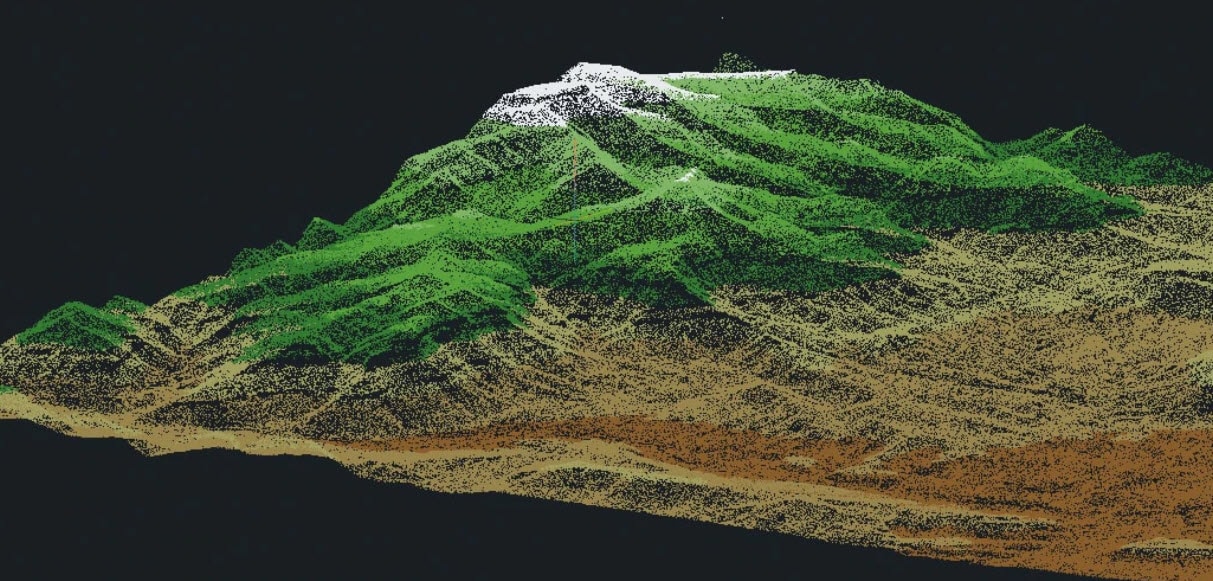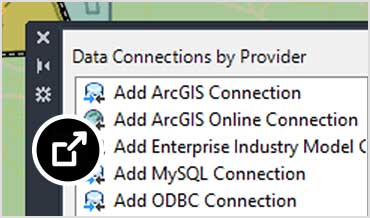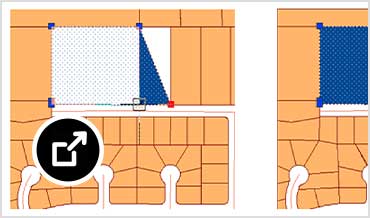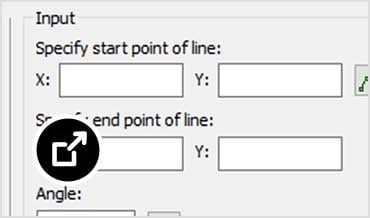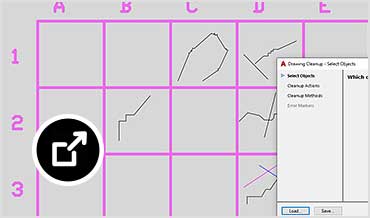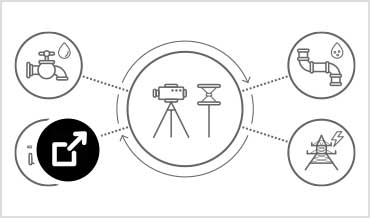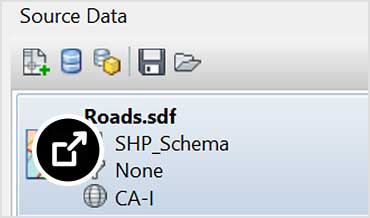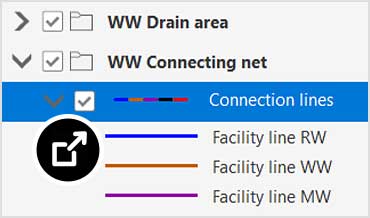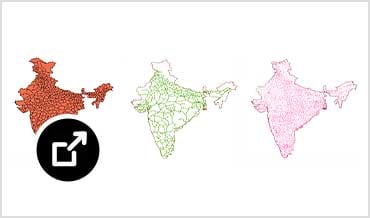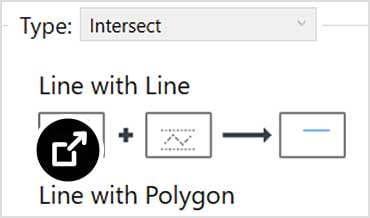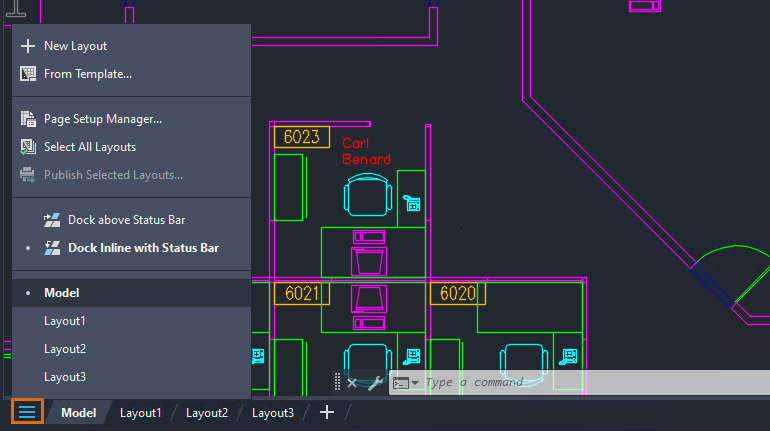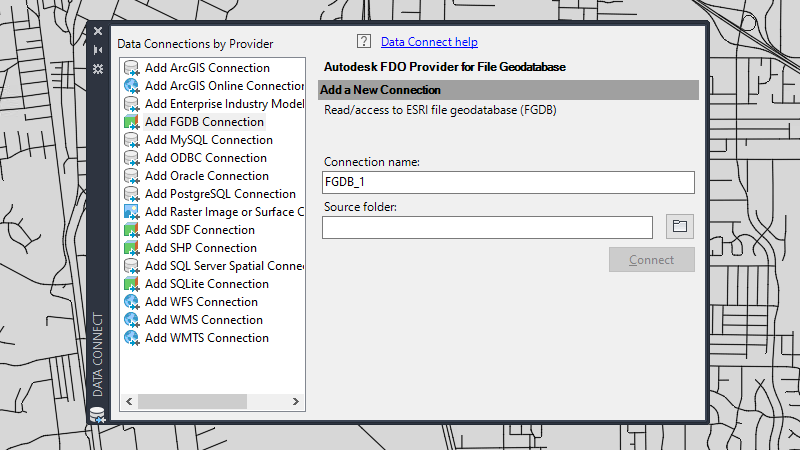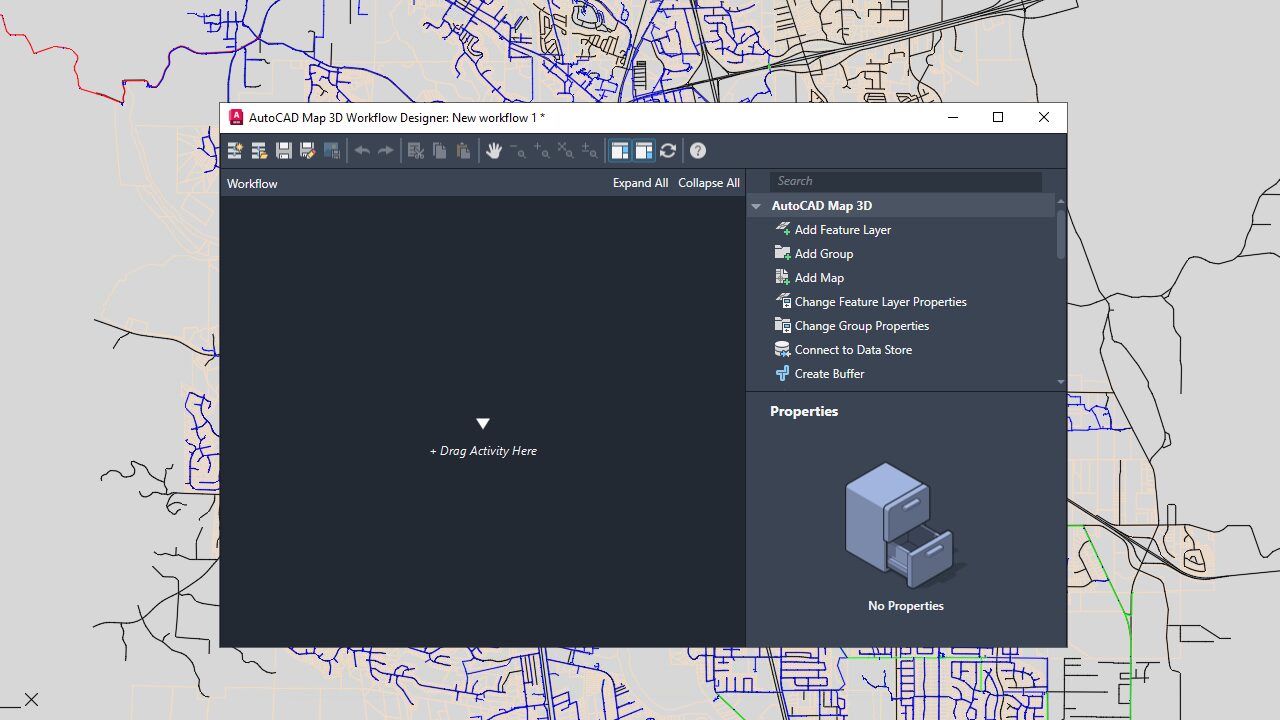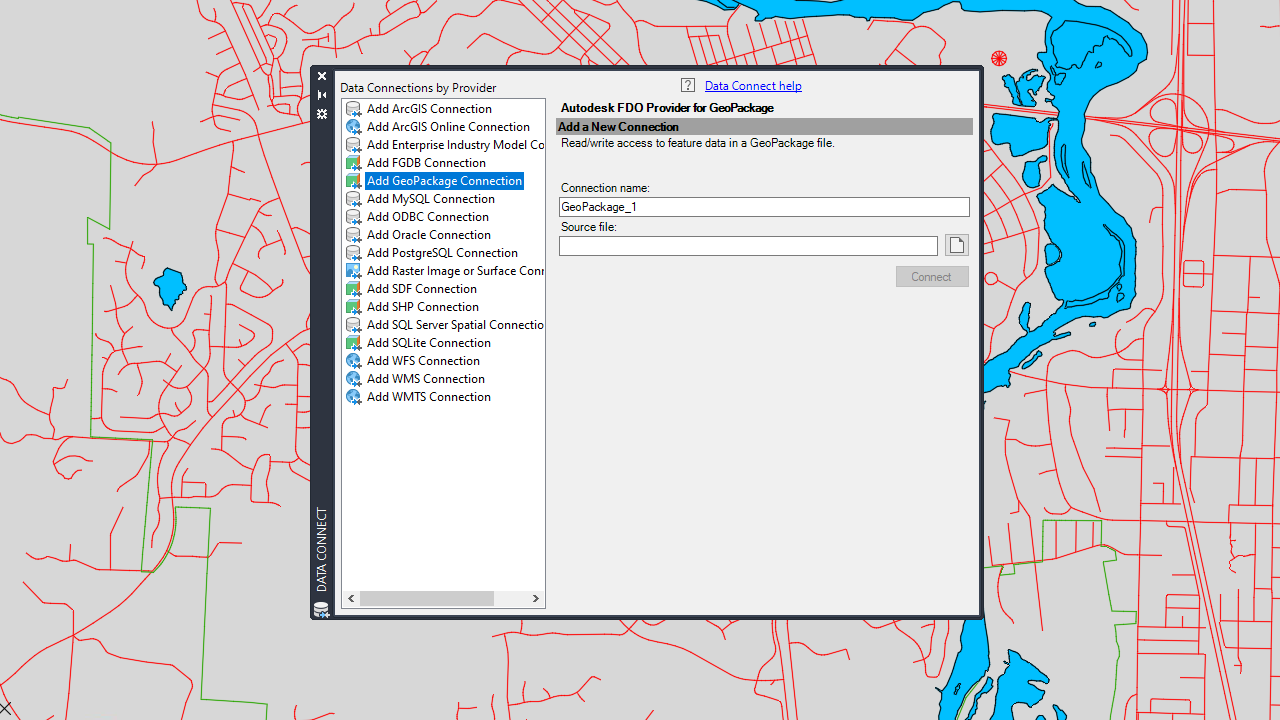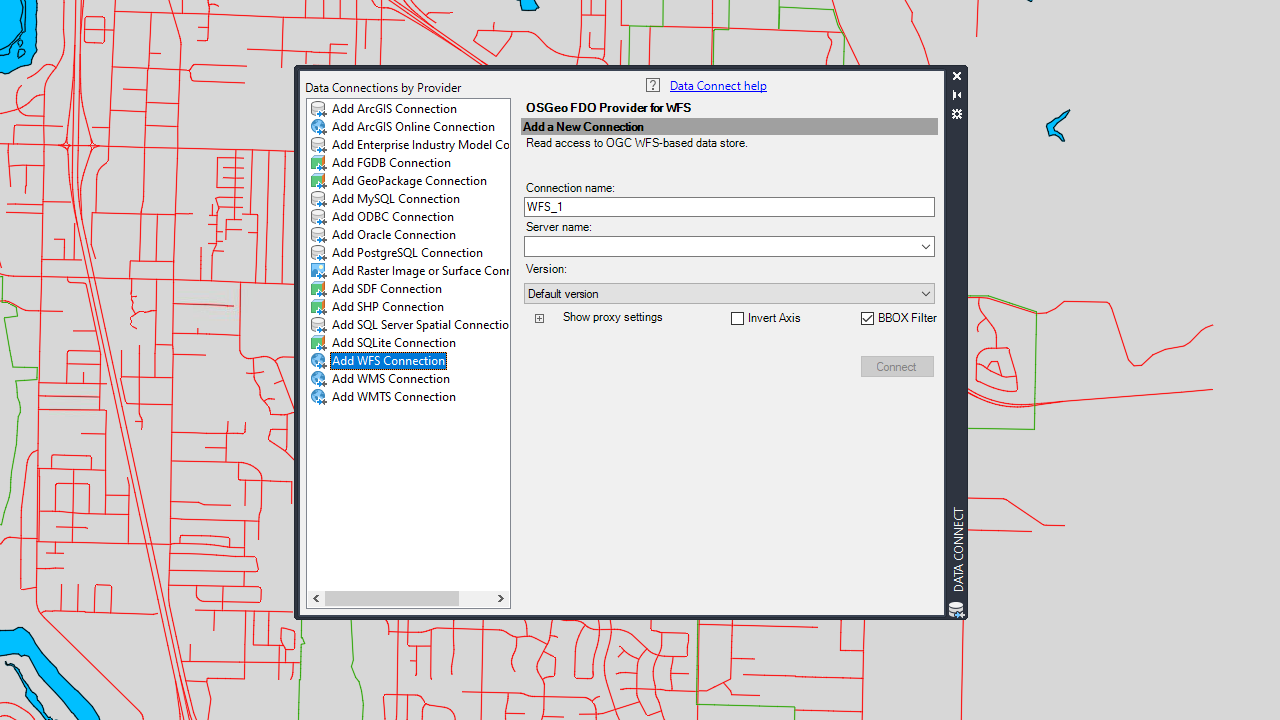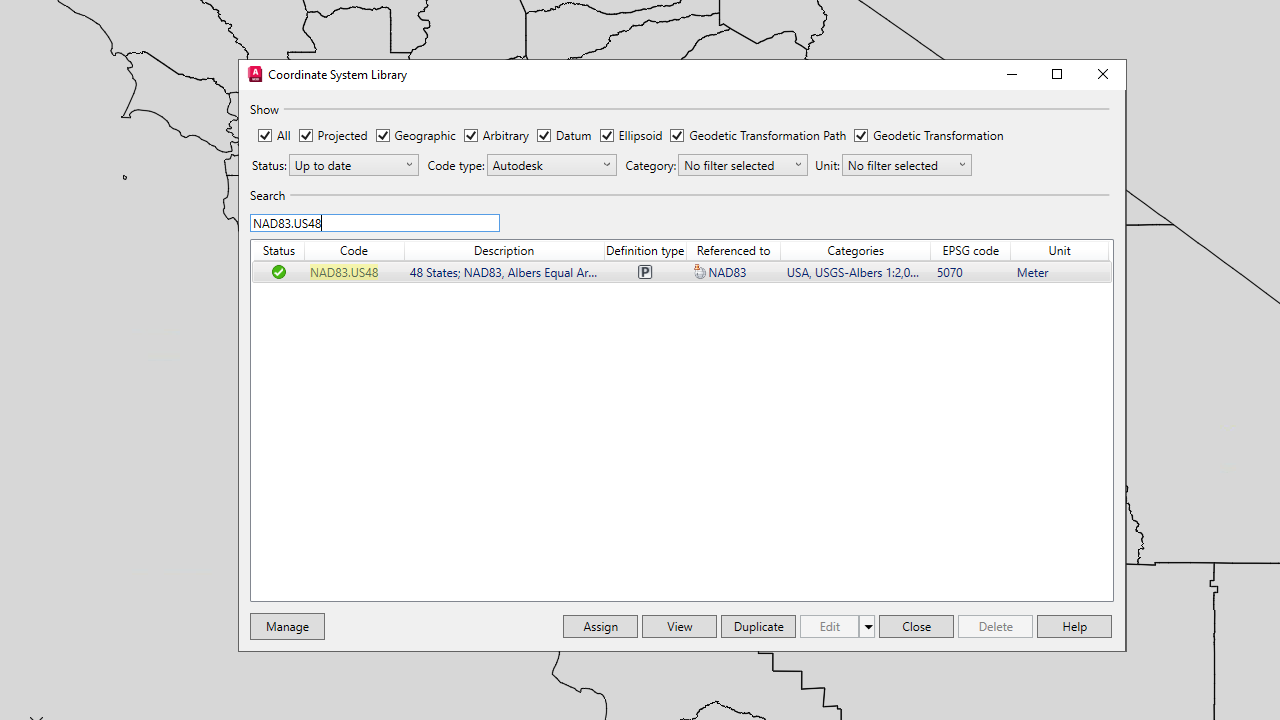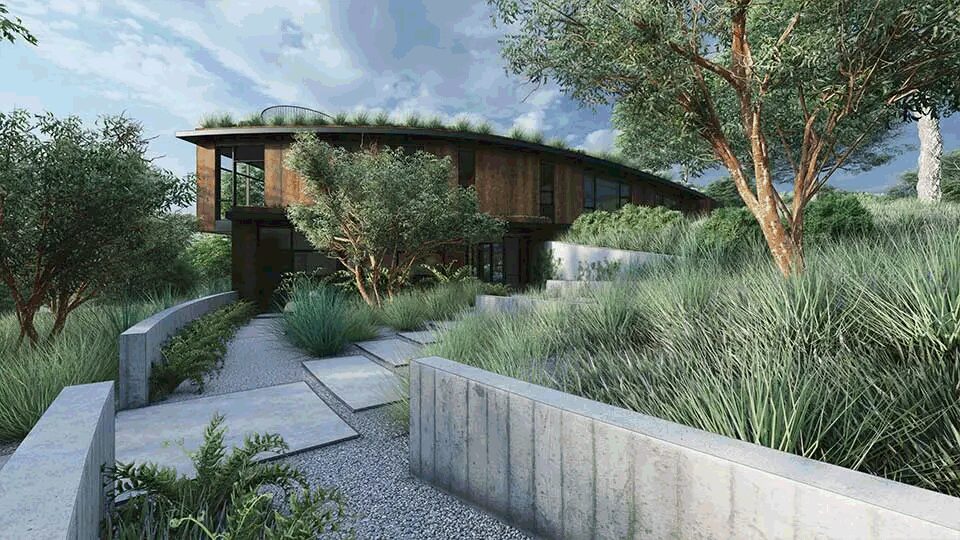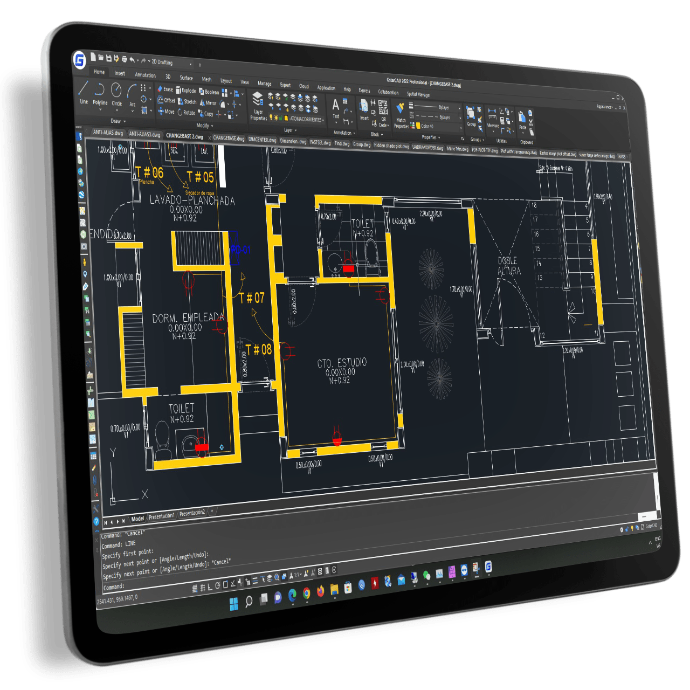Autodesk AutoCAD Map 3D
Το σύνολο εργαλείων Map 3D περιλαμβάνεται στο AutoCAD 2025
ARCHLine.XP
Professional
Houseplan
Το σύνολο εργαλείων Map 3D περιλαμβάνεται στο AutoCAD 2025
Το λογισμικό χαρτογράφησης GIS που βασίζεται σε μοντέλα παρέχει πρόσβαση σε δεδομένα CAD και GIS για την υποστήριξη του σχεδιασμού, της μελέτης και της διαχείρισης. Με το σύνολο εργαλείων Map 3D, μπορείτε να:
- Άμεση πρόσβαση σε χωρικά δεδομένα με χρήση της τεχνολογίας Feature Data Objects (FDO)
- Άμεση επεξεργασία γεωχωρικών δεδομένων
- Διαχείριση συστημάτων υποδομής με επιχειρηματικά βιομηχανικά μοντέλα
Χαρακτηριστικά της εργαλειοθήκης Map 3D
Απρόσκοπτη συγκέντρωση δεδομένων CAD και GIS
Χρήση της τεχνολογίας Feature Data Objects (FDO)
Σύνδεση στο ArcGIS
Μετατροπή δεδομένων μεταξύ δεδομένων DWG και δεδομένων GIS
Σχεδίαση ακριβείας και επεξεργασία δεδομένων
Άμεση επεξεργασία γεωχωρικών δεδομένων
Εφαρμογή γεωμετρίας συντεταγμένων
Εκτέλεση ενεργειών καθαρισμού σχεδίασης
Αποτελεσματικός σχεδιασμός και διαχείριση περιουσιακών στοιχείων υποδομής
Χρήση επιχειρησιακών βιομηχανικών ενοτήτων
Μετατροπή δεδομένων σε έξυπνα βιομηχανικά μοντέλα
Ισχυρή δημιουργία, ανάλυση και οπτικοποίηση χαρτών
Εφαρμόστε styling και θεματολογία
Κατασκευή τοπολογιών
Ανάλυση δεδομένων με εργαλεία
Τι νέο υπάρχει στο AutoCAD Map 3D 2025 Toolset
Σημαντικότερα σημεία
Ροή εργασίας
Το AutoCAD Map 3D 2025 προσφέρει μια βελτιωμένη εμπειρία ροής εργασιών.
FDO GeoPackage
Εύκολη πρόσβαση στα δεδομένα GIS που είναι αποθηκευμένα σε ένα αρχείο GeoPackage.
Βελτιώσεις παρόχων FDO WFS
Ο FDO WFS Provider έχει βελτιωθεί για βελτιωμένη λειτουργικότητα και απόδοση.
- Υποστήριξη της λέξης-κλειδί BBOX
- Υποστήριξη για το Geoplateforme της IGN
- Βελτιωμένη απόδοση με μεγάλα σύνολα επιπέδων
Ενημέρωση συστήματος συντεταγμένων
Αυτή η έκδοση του AutoCAD Map 3D υποστηρίζει ορισμένα νέα συστήματα συντεταγμένων.
- CGCS2000
- UKGG951
- Amtrak Northeast Corridor
- US Albers NAD83
- Iceland ISN2016
- Balkan Zone 7 in Slovenia
Βίντεο για τα πρώτα βήματα
Εάν χρησιμοποιείτε το σύνολο εργαλείων AutoCAD Map 3D για πρώτη φορά, ίσως θελήσετε να ξεκινήσετε με την προβολή ορισμένων από τα βίντεο αυτής της σελίδας.
Το πρώτο βίντεο είναι μια γενική εισαγωγή στο πρόγραμμα και στους τρεις χώρους εργασίας: Σχεδιασμός και ανάλυση, σχεδίαση 2D και συντήρηση.
Τα υπόλοιπα βίντεο σας δείχνουν πώς να ξεκινήσετε φέρνοντας δεδομένα στο πρόγραμμα ή πώς να εκτελέσετε βασική επεξεργασία αυτών των δεδομένων, χρησιμοποιώντας ένα από τα περιβάλλοντα εργασίας.
Οι λεζάντες κειμένου παρακάτω σας ενημερώνουν περισσότερο για το περιεχόμενο κάθε βίντεο.
Βίντεο 1: Εισαγωγή στο σύνολο εργαλείων AutoCAD Map 3D
Δείτε το βίντεο (7:48)
Χώροι εργασίας και ροές εργασίας
Αυτό το βίντεο παρουσιάζει τους τρεις χώρους εργασίας στο σύνολο εργαλείων AutoCAD Map 3D και παρουσιάζει την τυπική ροή εργασίας σε κάθε έναν από αυτούς.
Βίντεο 2: Ξεκινώντας με τον Χώρο Εργασίας Σχεδιασμού και Ανάλυσης
Δείτε το βίντεο (4:48)
Σύνδεση σε δεδομένα
Αυτό το βίντεο σας δείχνει πώς να χρησιμοποιείτε το παράθυρο διαλόγου Σύνδεση δεδομένων για να φέρνετε δεδομένα διαφορετικών τύπων στο χάρτη σας.
Βίντεο 3: Χώρος εργασίας σχεδιασμού και ανάλυσης Βασικές δεξιότητες
Δείτε το βίντεο (5:04)
Χαρακτηριστικά στυλ και ετικέτας
Αυτό το βίντεο σας δείχνει πώς να διαμορφώνετε και να επισημαίνετε τους διάφορους τύπους χαρακτηριστικών στο χάρτη σας.
Βίντεο 4: Ξεκινώντας με τον χώρο εργασίας 2D Drafting
Δείτε το βίντεο (4:17)
Επισύναψη και αναζήτηση Dwgs
Αυτό το βίντεο σας δείχνει πώς να επισυνάπτετε αρχεία σχεδίασης στο τρέχον DWG και στη συνέχεια να εκτελείτε ένα ερώτημα για να φέρετε δεδομένα.
Βίντεο 5: Βασικές δεξιότητες του χώρου εργασίας 2D Drafting
Δείτε το βίντεο (3:54)
Εισαγωγή και καθαρισμός
Αυτό το βίντεο σας δείχνει πώς να εισάγετε δεδομένα από άλλες μορφές αρχείων και να ελέγχετε για σφάλματα σύνταξης.
Βίντεο 6: Ξεκινώντας με τα βιομηχανικά μοντέλα
Δείτε το βίντεο (4:44)
Ψηφιοποίηση και ανίχνευση
Αυτό το βίντεο σας δείχνει πώς να ανοίγετε ένα βιομηχανικό μοντέλο και να ψηφιοποιείτε νέα χαρακτηριστικά.
Βίντεο 7: Βασικές δεξιότητες χώρου εργασίας συντήρησης
Δείτε το βίντεο (4:20)
Διαχείριση αρχείων
Αυτό το βίντεο σας δείχνει πώς να προβάλλετε τα αρχεία για τα υπάρχοντα περιουσιακά στοιχεία και να επεξεργάζεστε τα αρχεία για νέα περιουσιακά στοιχεία.


Όχι μόνο πλατφόρμα CAD, αλλά και κάθετες εφαρμογές για τις βιομηχανίες AEC και MFG! Απολαύστε τη σχεδιαστική σας εργασία με το εξαιρετικό λογισμικό CAD και τις λύσεις μας.
GstarCAD Professional 2025
Αύξηση της απόδοσης, ενδυνάμωση του σχεδιασμού
Το GstarCAD είναι γνωστό εναλλακτικό λογισμικό CAD (σχεδιασμός με τη βοήθεια υπολογιστή) υψηλής συμβατότητας με το ACAD. Με πάνω από 20 χρόνια συνεχούς βελτίωσης και λιτής καινοτομίας, σήμερα το GstarCAD προηγείται κατά πολύ στις επιδόσεις, τη σταθερότητα και άλλους βασικούς δείκτες και γίνεται κορυφαίο λογισμικό CAD στον κόσμο.
Houseplan
Φτιάξτε το 3D σχέδιό σας με ταχύτητα και ευκολία.
Το Houseplan είναι ένα ισχυρό, εύκολο στην εκμάθηση, ελαφρύ και συμβατό λογισμικό 3D μοντελοποίησης και απόδοσης σε πραγματικό χρόνο που μπορεί να δημιουργήσει γρήγορα 3D μοντέλα και να επιδείξει το σχέδιό σας ανεξάρτητα.