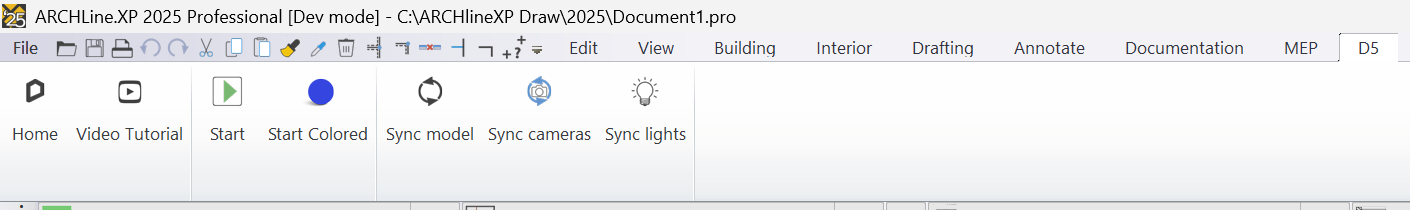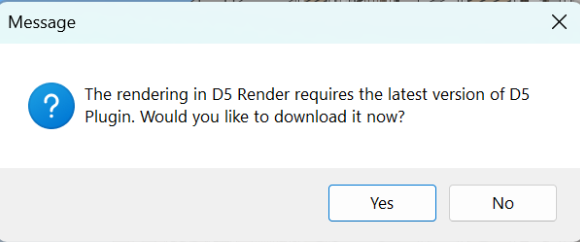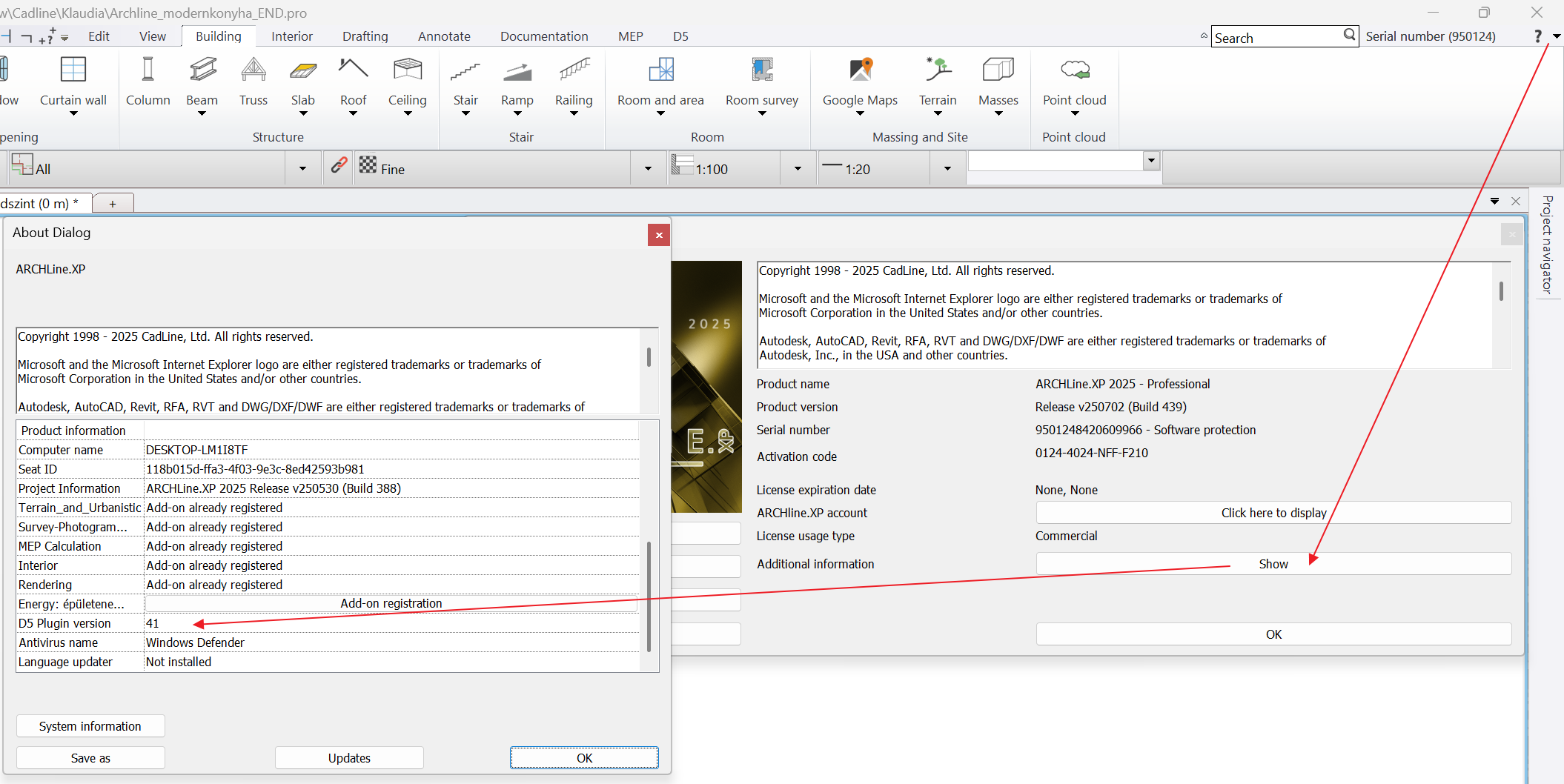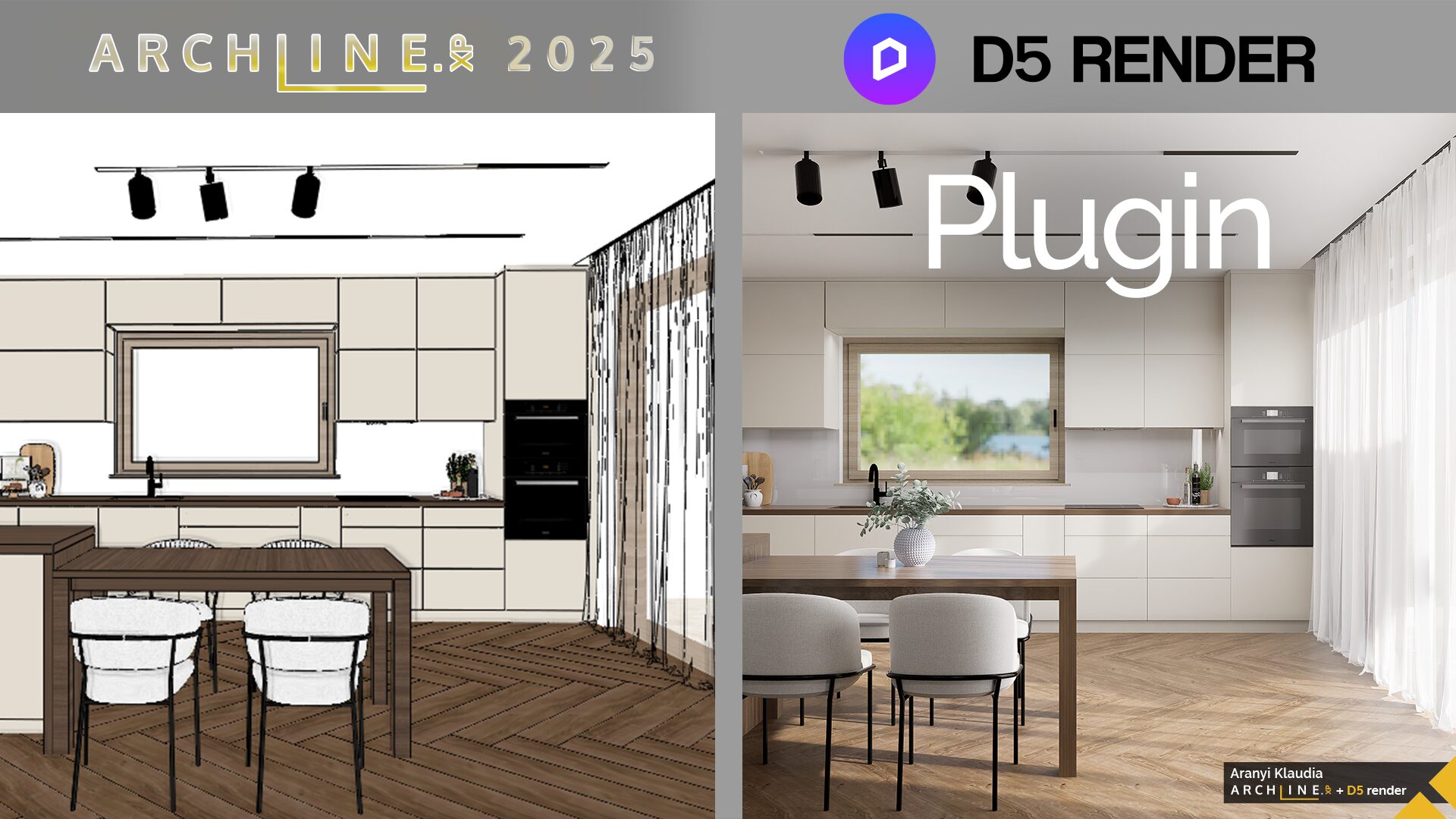ARCHLine.XP D5 Render plugin
Real-time performance application
D5 Render is a real-time rendering application.
It allows you to quickly and easily create realistic images and animations.
Why use it?
- Real-time rendering: instantly see how your design changes as you adjust the settings.
- Full data connection: launch D5 Render directly from ARCHLine.XP 2025; it automatically transfers geometry, lights, materials, and even camera views.
- Continuous synchronization: in sync mode, all model changes are instantly updated in D5 Render.
- Photorealistic lights and materials: natural lighting, realistic textures, and visual effects ensure high-quality results.
- Fast, high-resolution images: create presentation- or marketing-ready still images in just seconds.
- Animations and videos: showcase your projects with smooth animations and dynamic camera movements.
How does it work?
- Download the plugin HERE.
- The plugin does not include the renderer itself, so make sure to install the D5 Render software.
- Start the D5 Render plugin directly from ARCHLine.XP 2025.
- Models, lights, materials, and camera positions are transferred automatically to the D5 Render interface.
- Thanks to the “Sync” feature, changes are updated in real time.
Integrated D5 Render – Plugin
D5 Render is an intuitive rendering environment that lets you bring your project to life in the form of photorealistic images and animations.
D5 can be launched directly from ARCHLine.XP 2025.
The full data connection transfers the model, lights, materials and even camera viewpoints.
In Sync mode, the D5 Render automatically updates to the modified model.
High-resolution images are generated in seconds.
The new plugin is available for download on archlinexp.com.
Note: D5 Render plugin is available in Professional and Interior version only.
How to use it?
- Before installing the plugin, make sure you are running the latest version of ARCHLine.XP 2025: Build number 439 or higher. Update ARCHLine.XP if necessary.
- Close ARCHLine.XP 2025 and install the D5 Render Plugin: Build number 41 or higher.
- Download and install D5 Render software. Before installing, check the System requirements for D5 Render, which may differ from the system requirements for ARCHLine.XP.
- Start ARCHLine.XP 2025. The D5 menu item will appear on the ribbon menu.
- If the following message appears when you click the Start button in the D5 menu, the D5 plugin needs to be updated. Where? Press Yes and the archlinexp.com website appears.
- If the D5 plugin version is older than 41, the Start command in the D5 menu will not start.
Instead, an error message will appear warning that the plugin is outdated and needs to be updated.
The version number of the D5 plugin installed on your computer can be viewed via the About dialog in the ARCHLine.XP Help menu.
How to export model into D5 Render?
D5 Render primarily supports two methods for importing model data from ARCHLine.XP:
1. Directly export model files with textures or consistent colors.
2. Through sync commands, you can update the connection between ARCHLine.XP and D5 Render.
In addition, D5 Render Assets Library contains various high-quality models such as vegetation, characters, indoor furniture, and commercial backgrounds that can be directly used in projects.
The .skp files downloaded from 3D Warehouse can be imported into the D5 Render model, allowing for the addition of high-surface-count decorative elements to the model afterward.
CASE STUDY
When a Designer’s dream can become reality: ARCHLine.XP + D5 Render
by: Éva Ferenczi
The integration of D5 Render into ARCHLine.XP 2025 is an exciting innovation, as every designer dreams of creating stunning photorealistic visuals.
Built-in D5 Render – ARCHLine.XP 2025 – Tutorial Video
D5 Render is a fast and visually impressive rendering software that can be launched directly from ARCHLine.XP 2025.
Full data connection transfers the model, lights, materials, and even camera angles.
In Sync mode, D5 Render is automatically updated to reflect changes made to the model.
High-resolution images are generated in seconds.
GstarCAD – ARCHLine.XP Plugin
Integrated into ARCHLine.XP, this add-on allows direct transfer of drawings in DWG or IFC format between GstarCAD and ARCHLine.XP, eliminating tedious import/export procedures and offering an easy CAD-BIM workflow. (Available for GstarCAD 2025 and later versions)
🔗 The GstarCAD × ARCHLine.XP Plugin is an extremely useful addition that allows direct connection between CAD and BIM, offering design professionals a smooth and efficient workflow.
🔧 What the Plugin offers:
- Direct transfer of drawings between GstarCAD and ARCHLine.XP in DWG or IFC format
- Elimination of time-consuming import/export steps
- Seamless CAD-to-BIM collaboration for architects, engineers, and interior designers
- Support from GstarCAD 2025 and above
🧠 Advantages for professionals:
- Enhances modeling accuracy and construction documentation
- Enables collaborative work between design and production teams
- Improves project performance with fewer errors and greater speed