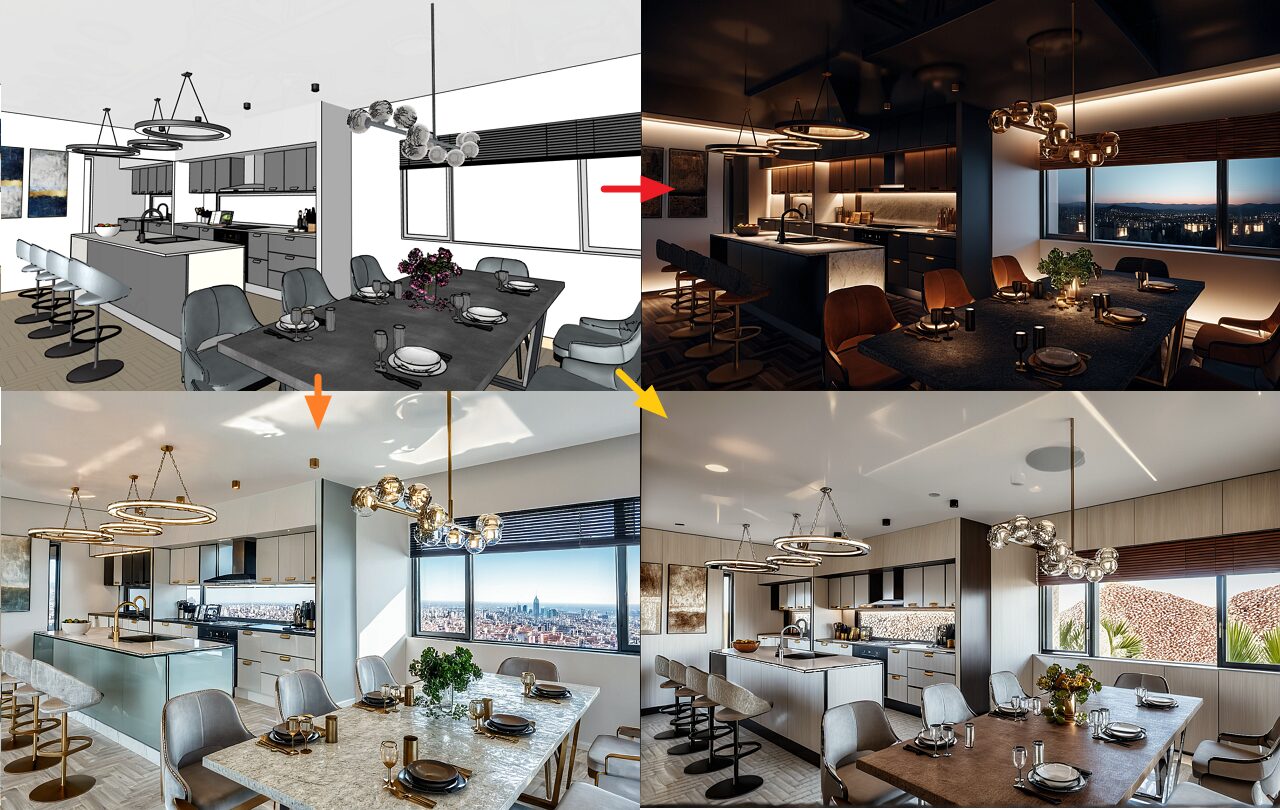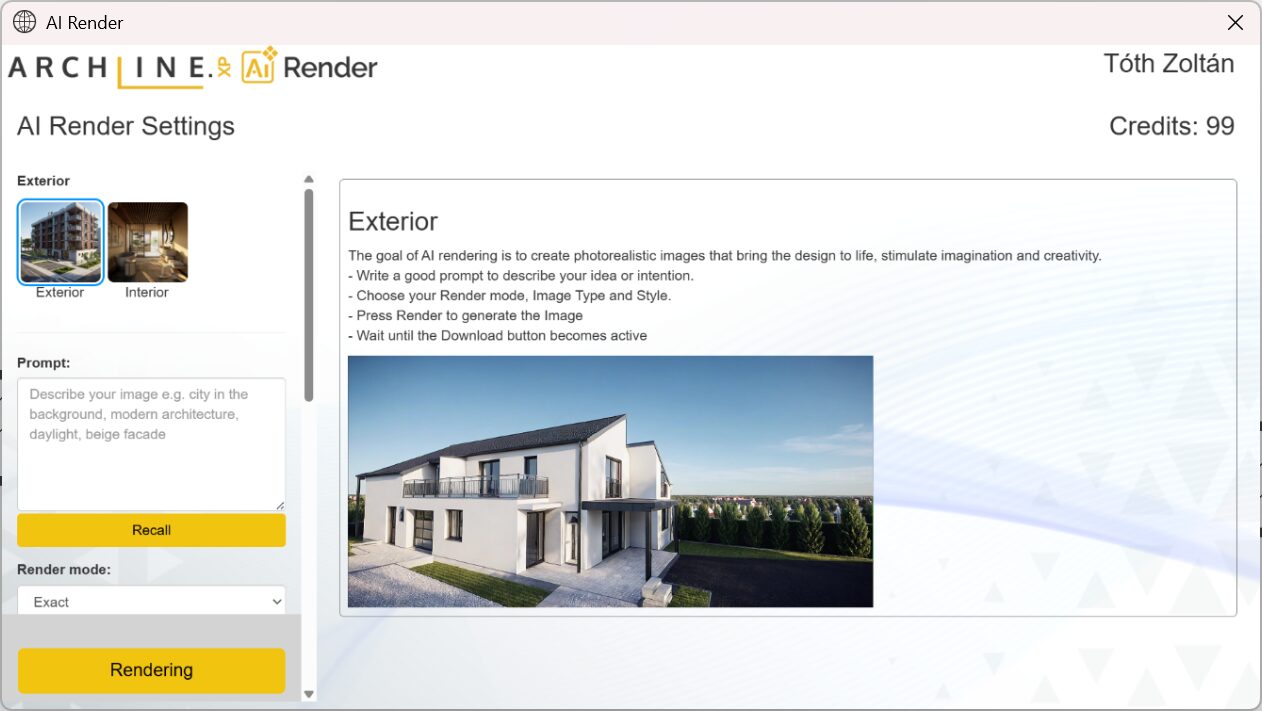ARCHLine.XP AI Render
Instant visualisation, in any style you wish
Amazing graphics in seconds: AI Render has arrived!
Create stunning visual effects in various styles without wasting time.
Mediterranean? Japanese? Minimalist? Art Deco?
You decide.
What kind of AI Renders can be created in ARCHLine.XP?
- Outdoor space: Render or redesign your outdoor space in seconds. Learn more here.
- Indoor space: Create stunning renderings of any room’s interior. Learn more here.
- Virtual scenography: Redesign your home with AI-powered virtual scenography. Learn more here.
How to get started?
Upload a 3D view, select the style you want, the type of room, and… write what you want to see!
The AI prompt is used to tell the artificial intelligence exactly what you want it to do.
Then click the Render button and the answer will appear very quickly in the form of an image!
Download, explore, be inspired, and continue with your design.
It’s that simple.
How to use it?
ARCHLine.XP AI Render works on a credit basis. One image = one credit.
Credits can be purchased in packs of 50.
Where can I buy a credit package?
Where can I see how many credits I have?
After logging in as a user, go to
https://www.archlinexp.com/aicredits.
Here you can see how many units you have purchased and how many units you still have available.
In addition, when running ARCHLine.XP, you can see the number of available units on the right side of the AI Render dialog.
Note: The AI Render tool is only available in the Professional and Interior editions.
Which version of ARCHLine.XP can it be used with?
How does it work?
- Write a good description of your idea or intention.
- Select the performance mode, room type, image type, and style.
- Press the Render button to create the image.
- Wait until the Download button becomes active, then save the image.
Example
Simple prompt:
Interior of a bakery. Lit with natural light.
Good prompting
Photorealistic interior of a modern bakery with bright lighting during the day. Through the large shop window, a pedestrian street with pedestrians and buildings in the background can be seen. The walls are covered with white subway tiles, while above them the wall is painted white. The floor has a very light gray-beige color. The ceiling is made of gray plasterboard, adding a striking contrast. Soft orange tones appear in the architectural arches and on a matching bench, which has a subtle wood texture. A decorative cushion with a modern Nyírség pattern sits on the bench. Behind the bench, the wall is covered with vertical wooden panels, adding warmth and depth. A TV showing a photo of the bakery is mounted on the panel. Above the service counter, orange metal lamps with shades hang down, repeating the color palette. The “Vela Bisztró” logo is located at the front of the counter. Next to a structural column, shelves display fresh baked goods in natural wicker baskets. A gray bouclé rug adds texture to the floor. Between the two windows, a glass display case showcases individual pieces of cake, enhancing the welcoming atmosphere.
CASE STUDY
Creating images with artificial intelligence from a designer’s perspective
Tips from Éva Ferenczi
Today, artificial intelligence appears in almost every stage of the design process.
CASE STUDY
How can you create impressive interior and exterior visualizations in just a few minutes?
Tips from Klaudia Aranyi
The ARCHLine.XP AI Render feature allows you to create quick and impressive renderings in various styles.
ARCHLine.XP 2025
NEW EDITION
We are introducing the 2025 version of ARCHLine.XP, a leading BIM software used worldwide.

ARCHLine.XP Professional
ARCHLine.XP LT