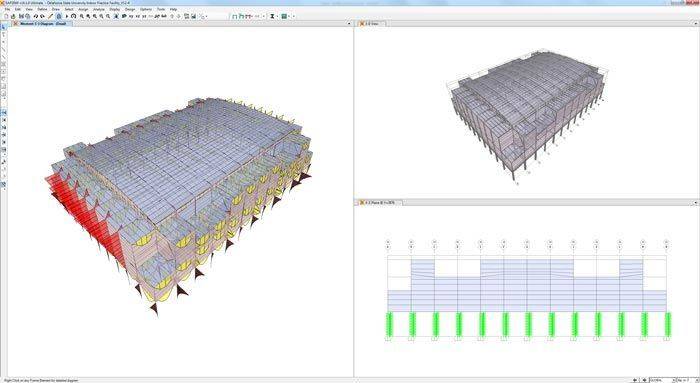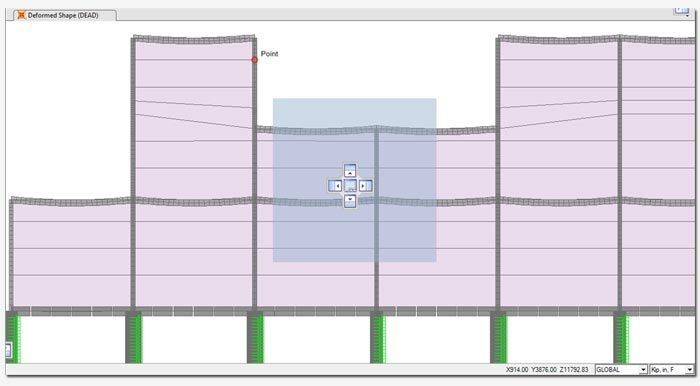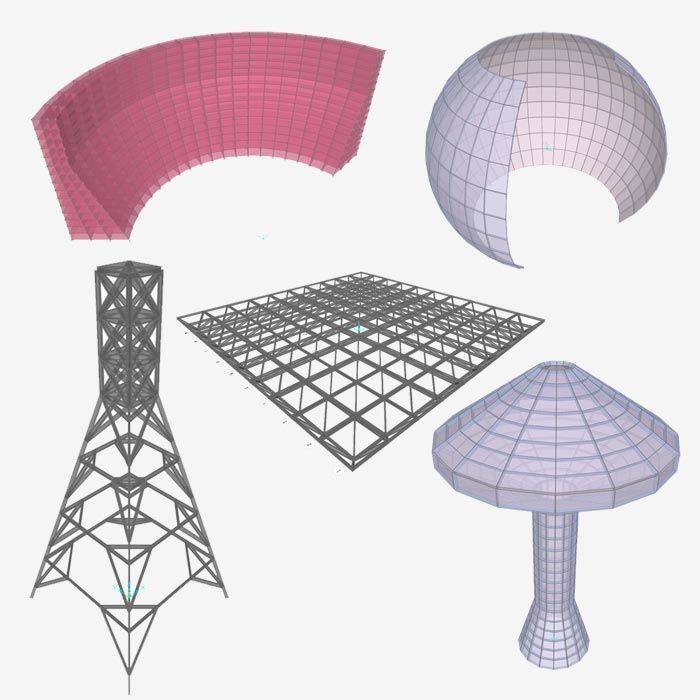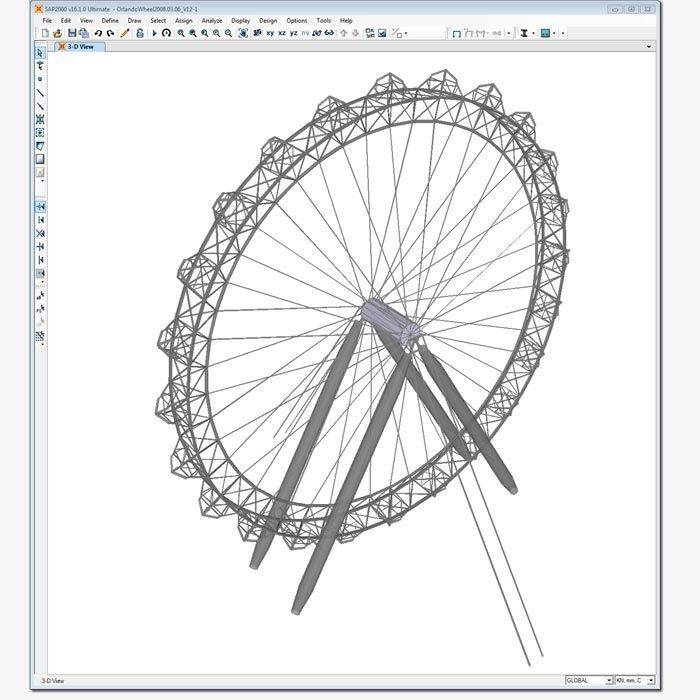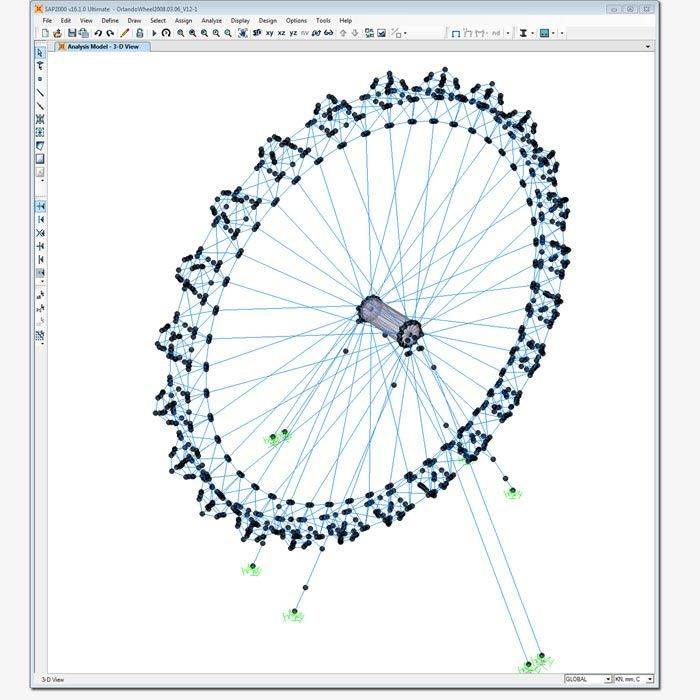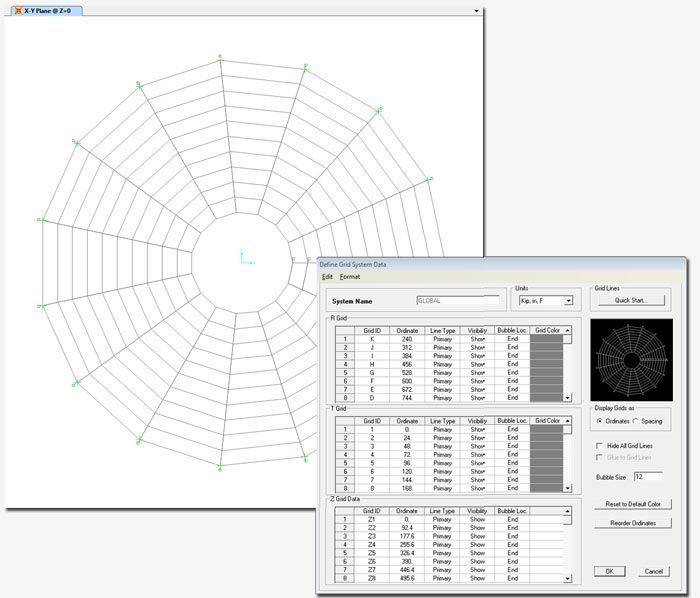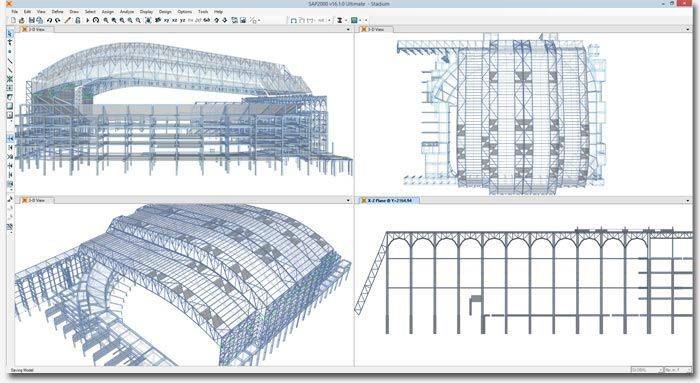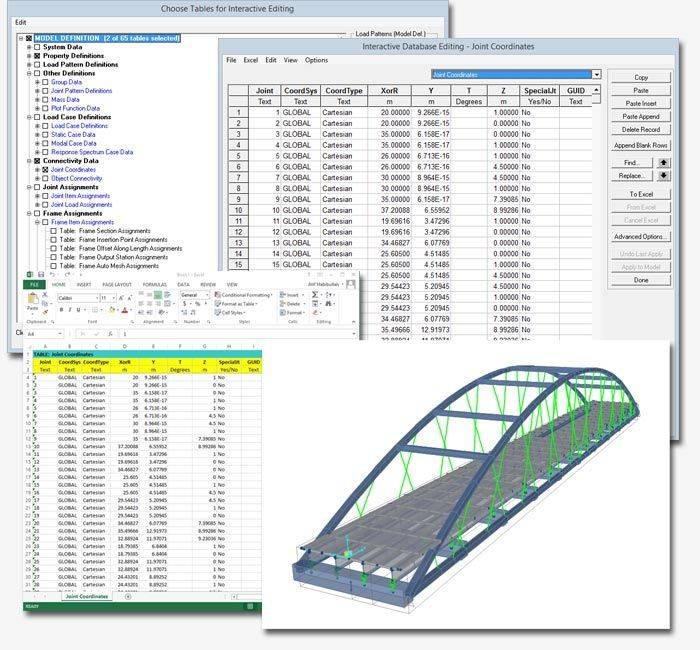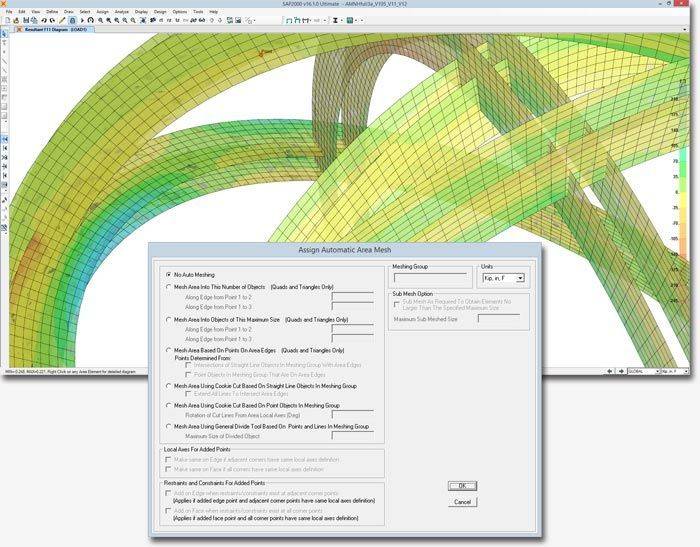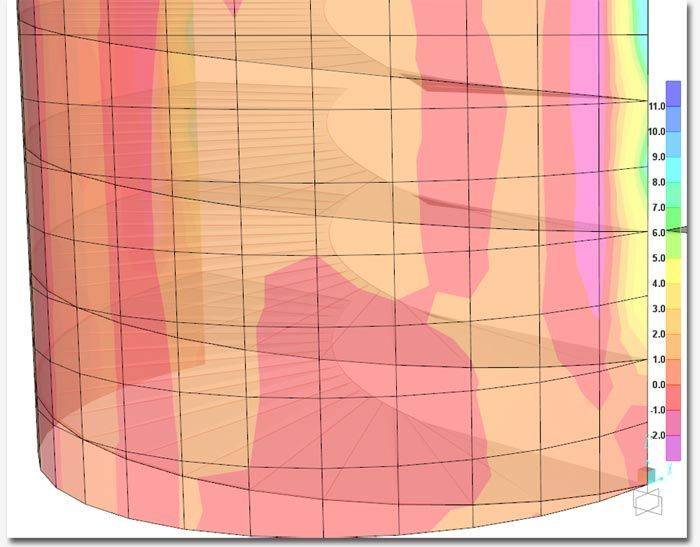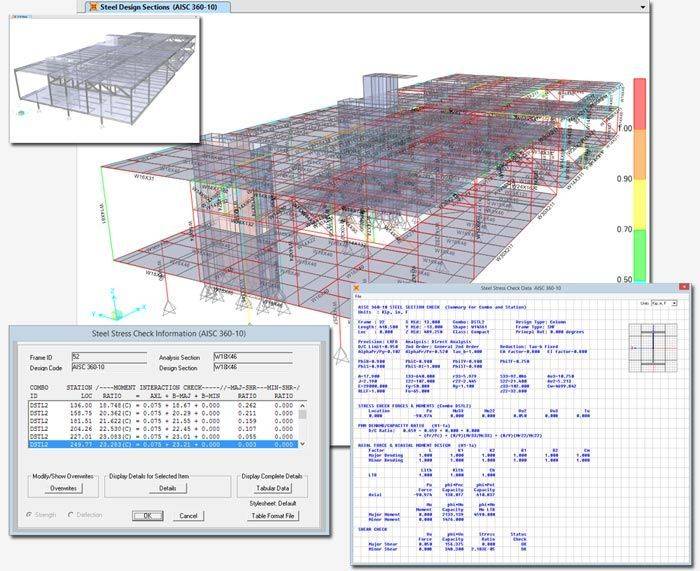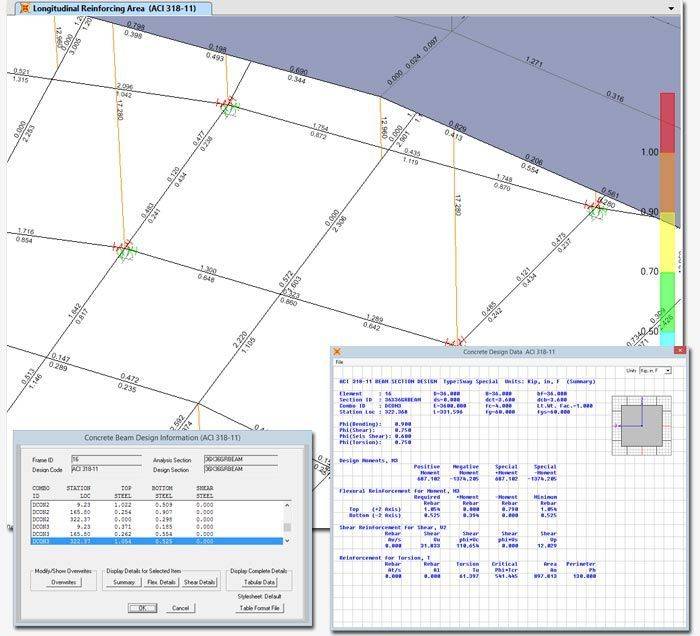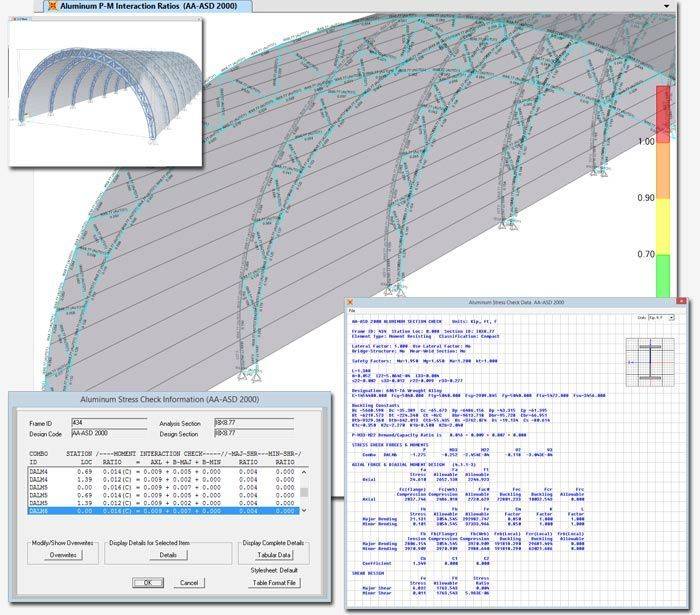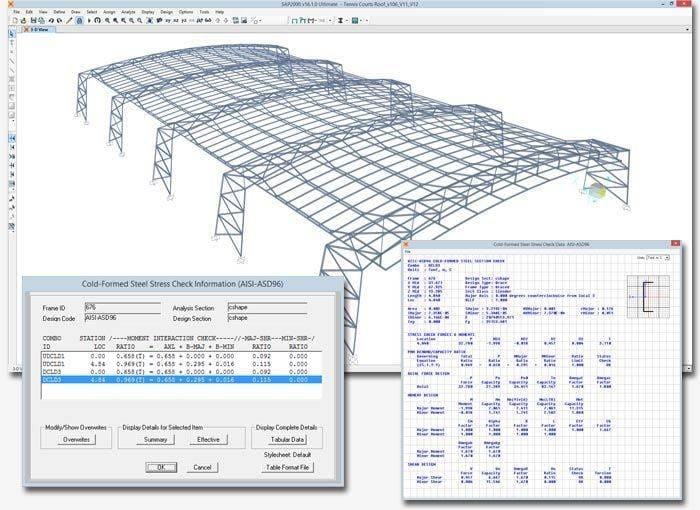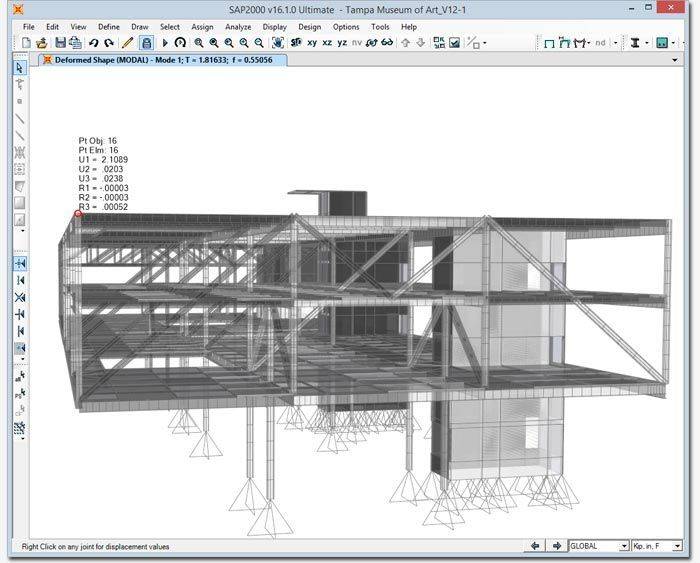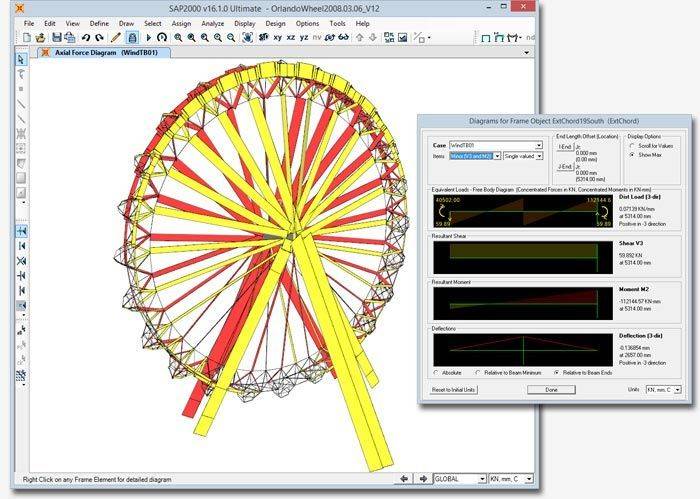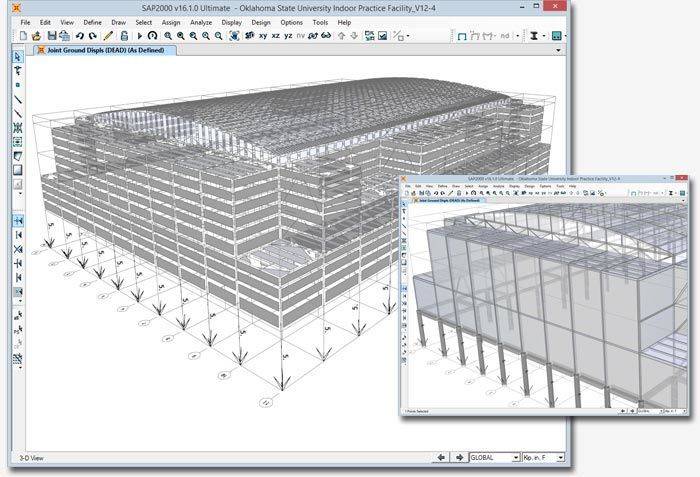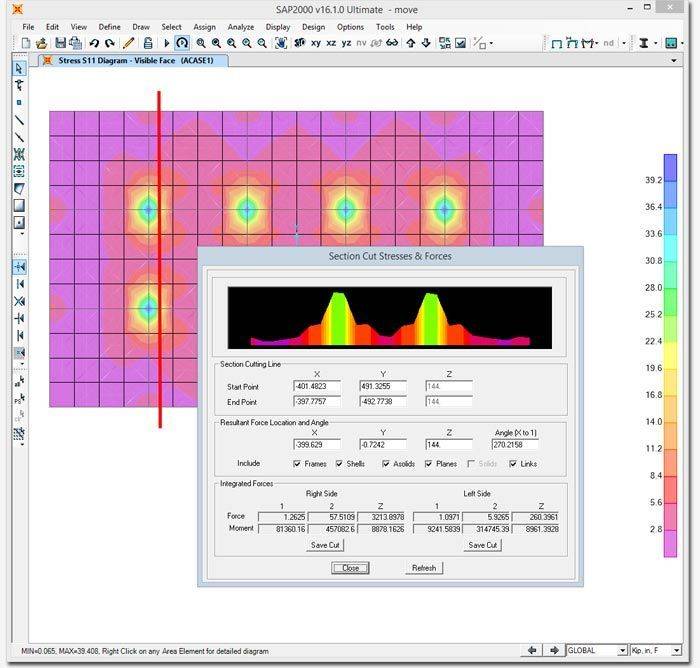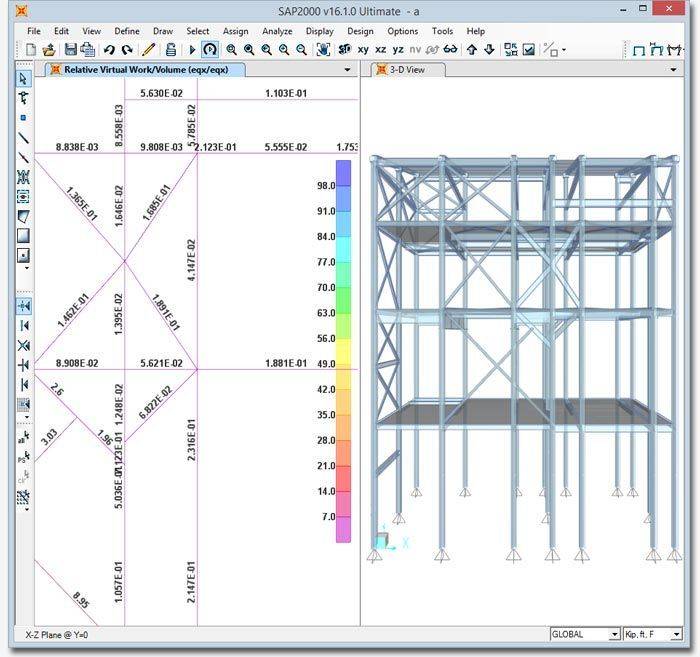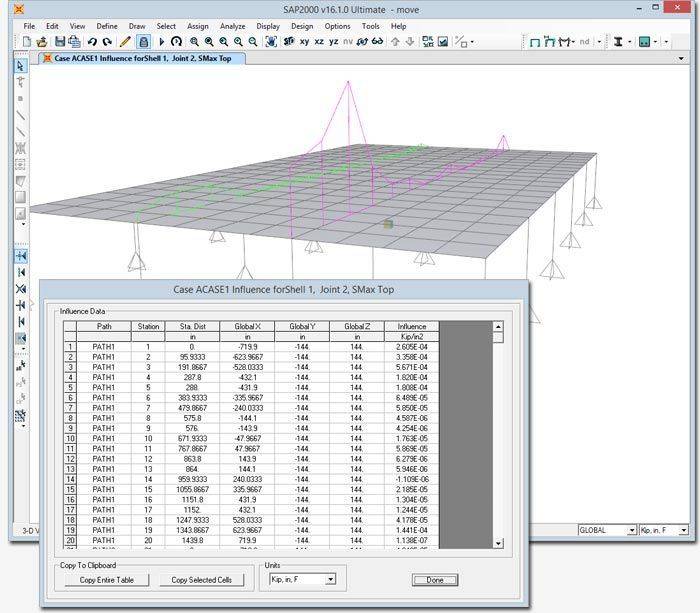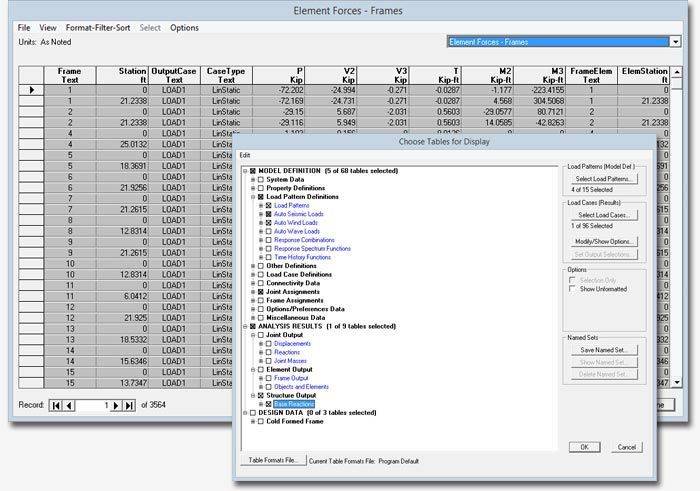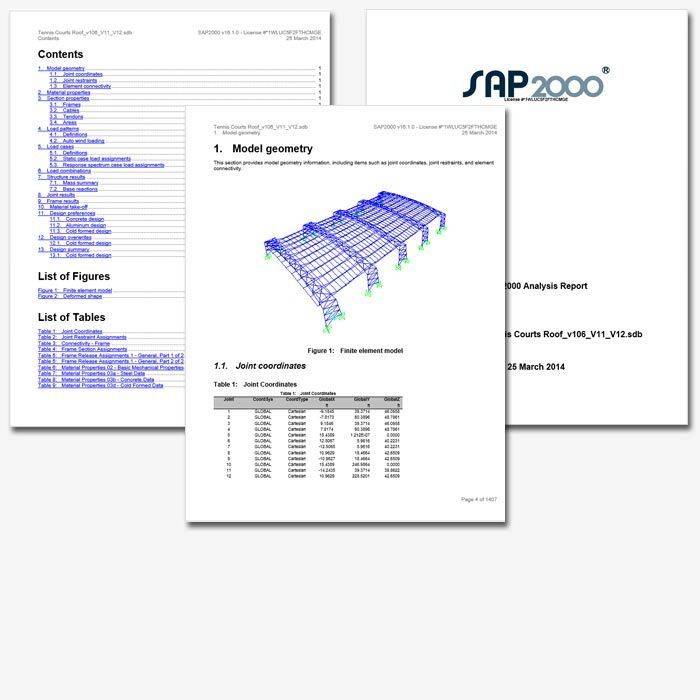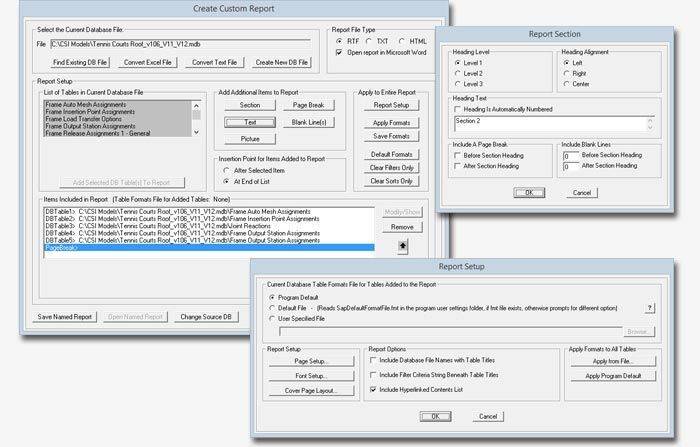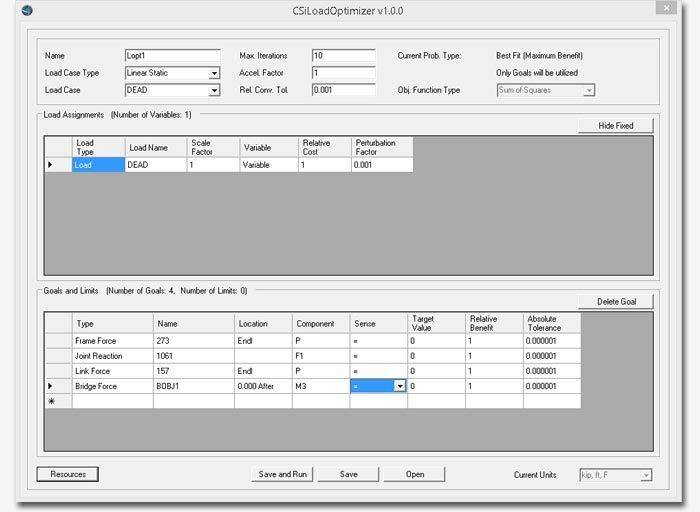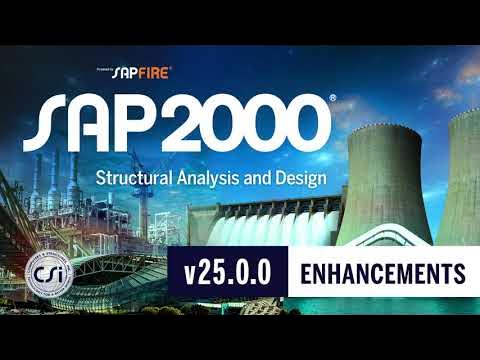
![SAPfire_logoWHTOR[1]](https://www.ace-hellas.gr/wp-content/uploads/2021/11/SAPfire_logoWHTOR1.png)
![SAP2000_web_Logo_150pxh_white_210202[1]](https://www.ace-hellas.gr/wp-content/uploads/2021/11/SAP2000_web_Logo_150pxh_white_2102021.png)
STRUCTURAL ANALYSIS AND DESIGN
Description
| Knowledge Base | |
|
|
|
| SAP2000 Releases | |
|
|
|
| SAP2000 25.0.0 Enhancements | [Release Notes]
LEARN ABOUT THE NEW FEATURES IN THE LATEST RELEASE |
|
|
|
|
The SAP name has been synonymous with state-of-the-art analytical methods since its introduction over 30 years ago. SAP2000 follows in the same tradition featuring a very sophisticated, intuitive and versatile user interface powered by an unmatched analysis engine and design tools for engineers working on transportation, industrial, public works, sports, and other facilities.
From its 3D object based graphical modeling environment to the wide variety of analysis and design options completely integrated across one powerful user interface, SAP2000 has proven to be the most integrated, productive and practical general purpose structural program on the market today. This intuitive interface allows you to create structural models rapidly and intuitively without long learning curve delays. Now you can harness the power of SAP2000 for all of your analysis and design tasks, including small day-to-day problems.
Complex Models can be generated and meshed with powerful built in templates. Integrated design code features can automatically generate wind, wave, bridge, and seismic loads with comprehensive automatic steel and concrete design code checks per US, Canadian and international design standards.
User Interface
Modeling
Structural Components
Joints
SAP2000 automatically create joints at structural object intersections or internal joints when meshing structural objects. Joint coordinates and information may be displayed on screen in the model window or in tabular format.
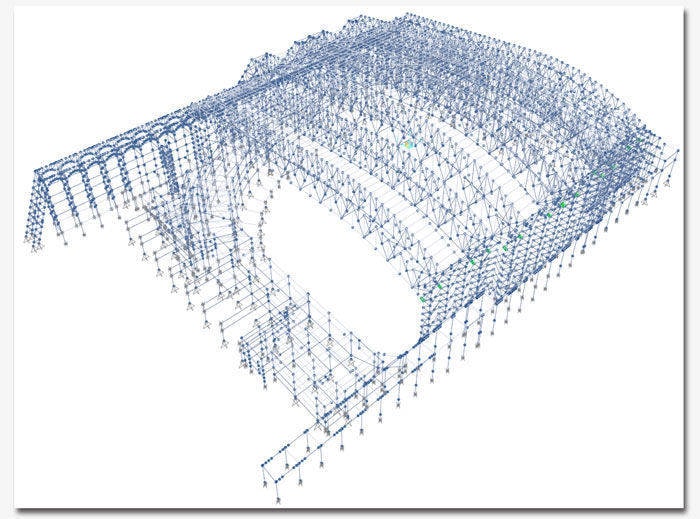
Frames
The frame element uses a general, three-dimensional, beam-column formulation which includes the effects of biaxial bending, torsion, axial deformation, and biaxial shear deformations. SAP2000 has a built-in library of standard concrete, steel and composite section properties of both US and International Standard sections.
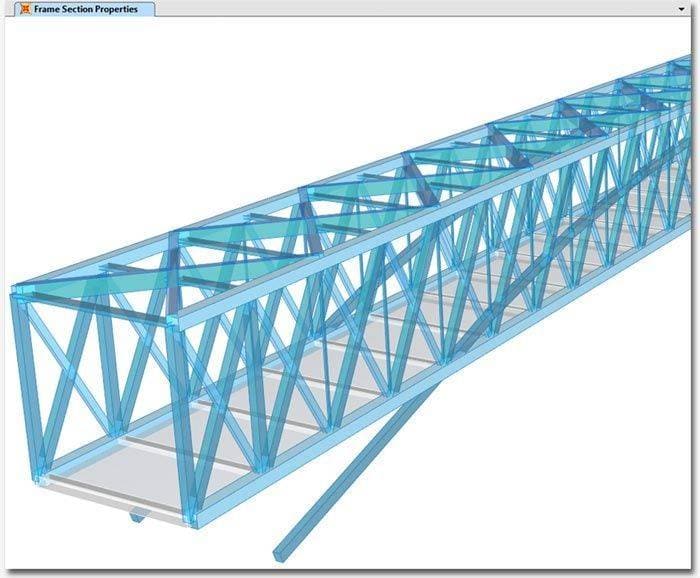
Intermediate joints will automatically be generated where other members intersect with the frame to ensure finite element connectivity.
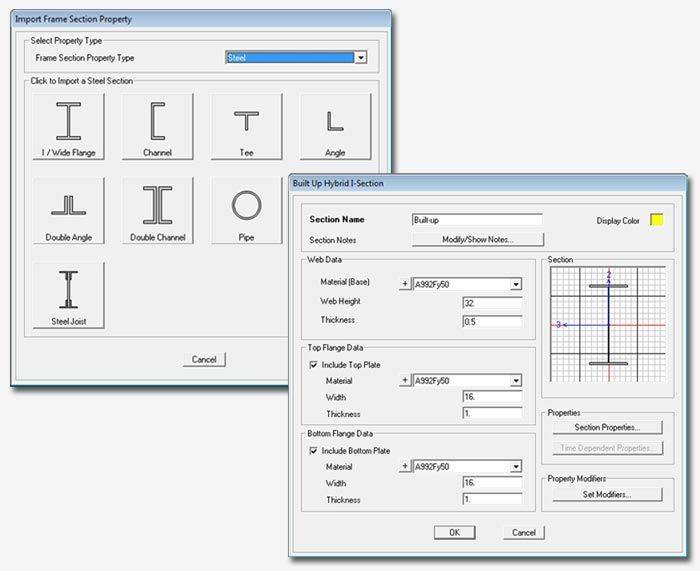
Even non-prismatic and built up steel sections can be easily defined. Use our Section Designer for more complex sections.
Cables
The cable element is a highly nonlinear element used to model the catenary behavior of slender cables under their own self-weight. Tension-stiffening and large deflection nonlinearity are inherently included in the formulation.
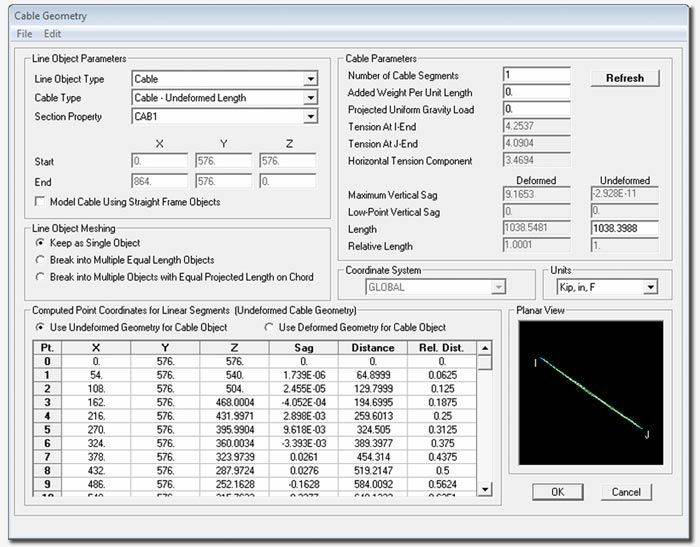
Tendons
Tendons are easily drawn as independent objects, with geometry specified as straight lines, parabolas, circular curves, or other arbitrary shapes. Tendon loads, including all losses, are easily defined in SAP2000.
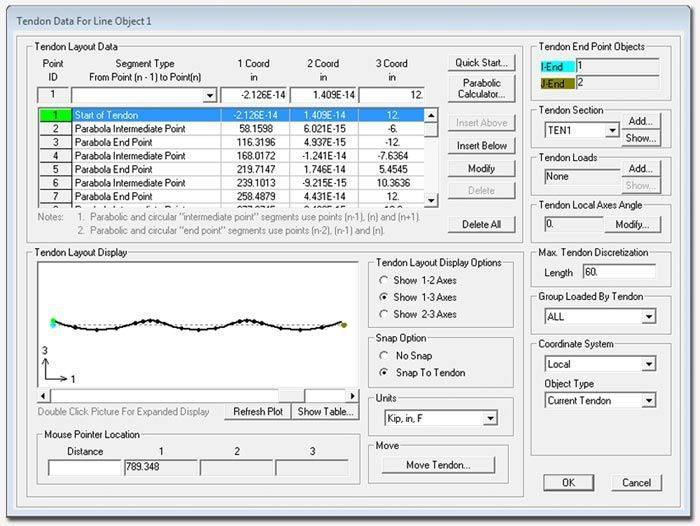
Shells
The shell element is a type of area object that is used to model membrane, plate, and shell behavior in planar and three-dimensional structures. The shell material may be homogeneous or layered throughout; material nonlinearity can also be considered when using the layered shell.
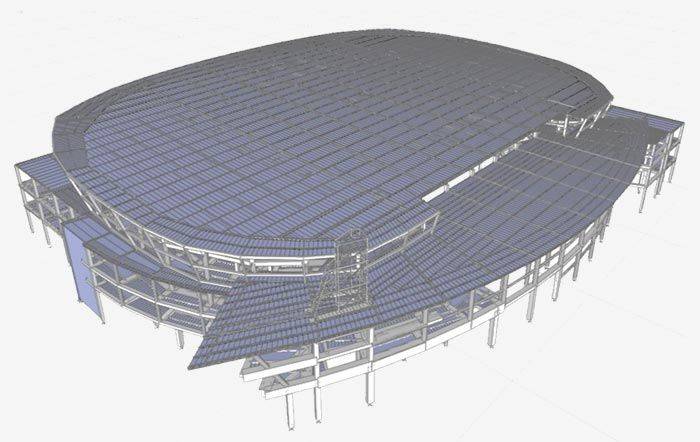
Solids
The solid element is an eight-node element for modeling three-dimensional structures and solids. It is based upon an isoparametric formulation that includes nine optional incompatible bending modes and is useful for modeling objects in which loading, boundary conditions, section properties, or reactions vary by thickness.
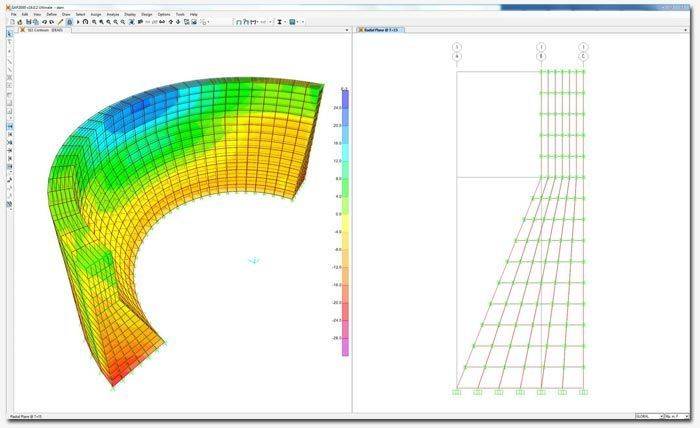
Links
A link element may exhibit up to three different types of behavior: linear, nonlinear, and frequency dependent, according to the types of properties assigned to that element and the type of analysis being performed. The following link elements are available in SAP2000: Linear, Multi-linear Elastic, Multi-linear Plastic, Gaps, Hooks, Dampers, Friction Isolators, Rubber Isolators, T/C Isolators, Frequency-dependent Springs, and Frequency-dependent Dampers.
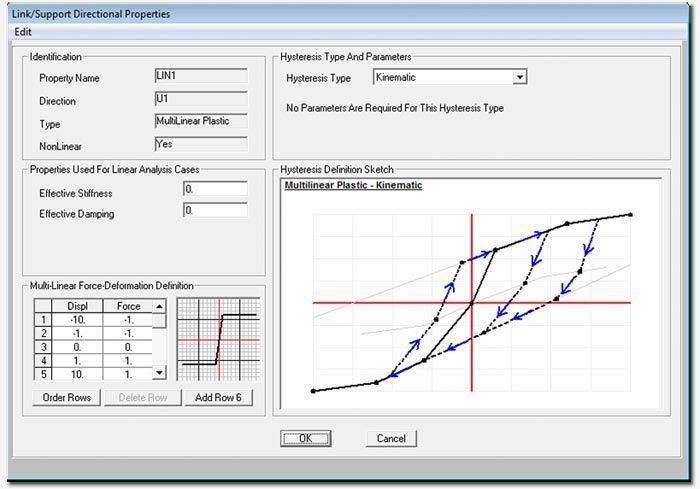
Hinges
Users can create and apply hinge properties to perform pushover analyses in SAP2000. Nonlinear material behavior in frame elements (beam/column/brace) can be modeled using fiber hinges. This approach represents the material in the cross section as discrete points, each following the exact stress-strain curves of the material. Mixed materials, such as reinforced concrete and complex shapes can be represented.
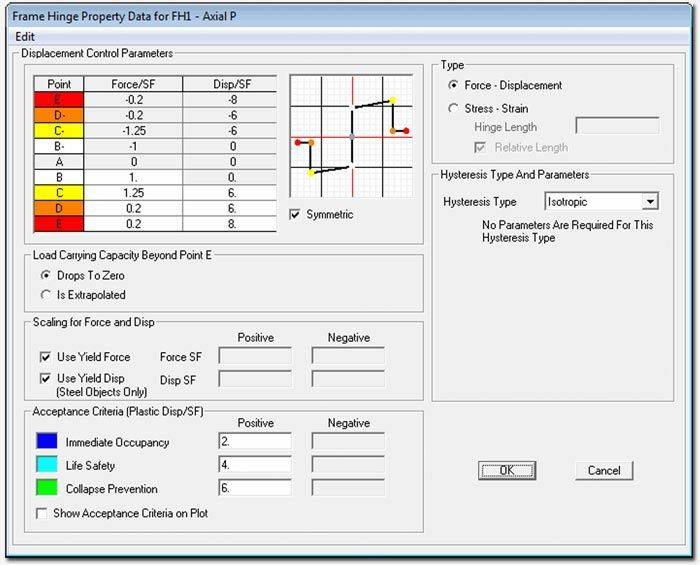
Springs
Spring supports are link elements that are used to elastically connect joints to the ground and can be linear or nonlinear in nature. Nonlinear support conditions can be modeled to include gaps (compression only), multi-linear elastic or plastic springs, viscous dampers, and base isolators.
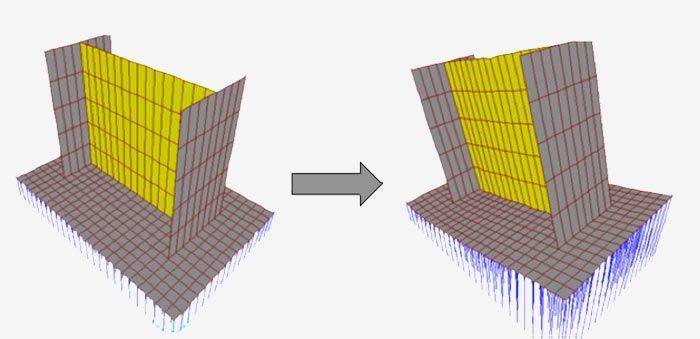
Loading
Automatic Code Based Loading
SAP2000 will automatically generate and apply seismic and wind loads based on various domestic and international codes. SAP2000 also has a sophisticated moving load generator that allows users to apply moving loads to lanes on frame and shell elements.
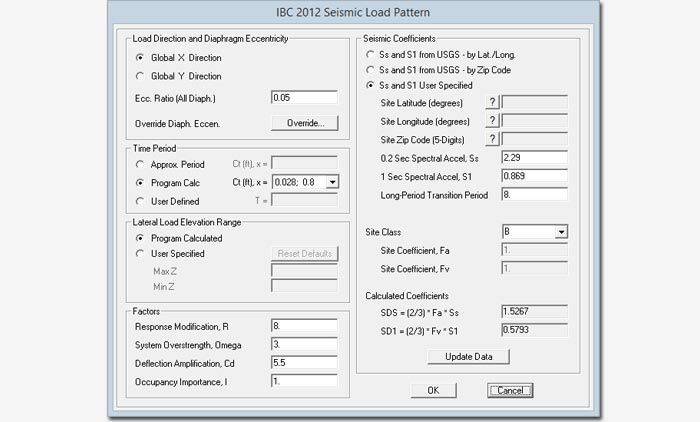
Supported codes include: UBC 94; 97, BOCA 96, NBCC 95; 2005; 2010, IBC 2003; 2006, Chinese 2002, ISI1893 2002, NEHRP 97, User coefficient, and User loads

Supported codes include: UBC 94, 97, BOCA 96, ASCE 7-95, -02, -05, NBCC 2005, Mexican 2010, Chinese 2002, IS875 1987, and User defined.
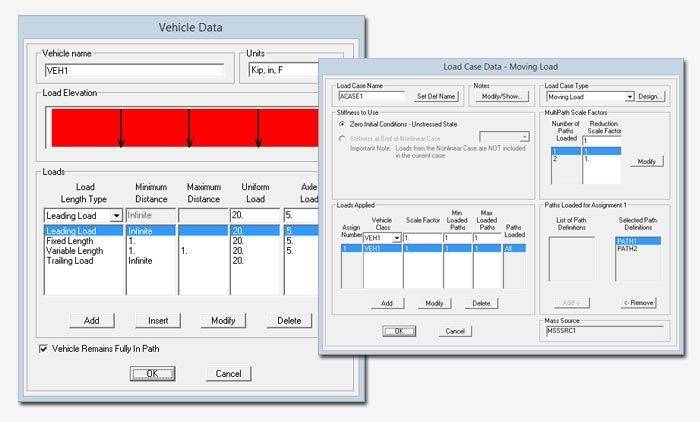
The moving load generator will move a vehicle within the lane to determine maximum envelope conditions.
Wave Loads
The wave-loading feature automatically generates loading on the structure resulting from waves, current flow, buoyancy, and wind. Multi-stepped static linear loading can be generated to simulate the wave moving through the structure. In addition, dynamic (time-history) loading can also be generated to include inertial effects as the wave moves through the structure.
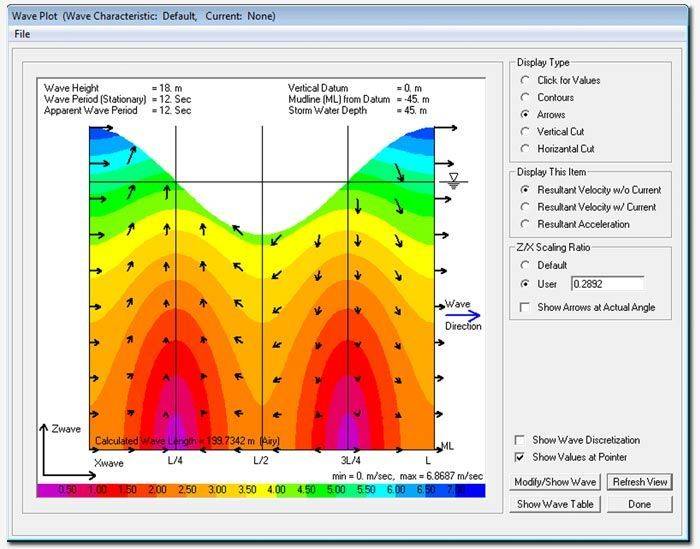
User Loads
Define specific loads to model a wide array of loading conditions with SAP2000 built-in user loading options.

The Force Load is used to apply concentrated forces and moments at the joints. Values may be specified in a fixed coordinate system (global or alternate coordinates) or the joint lo cal coordinate system.
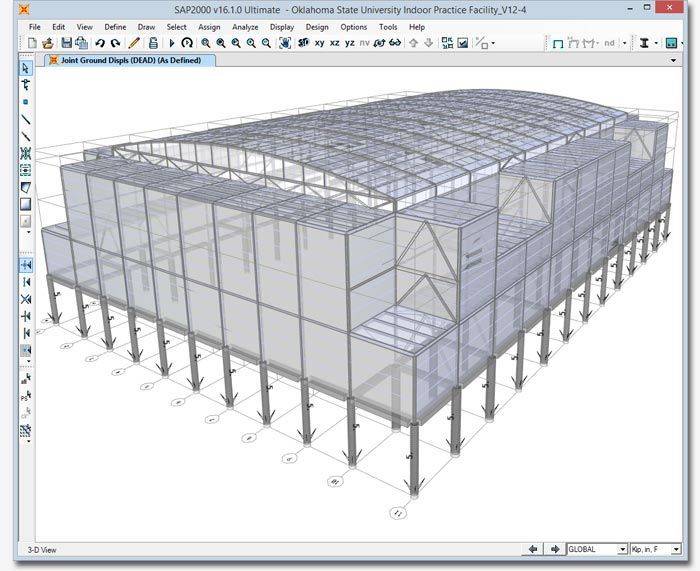
Displacement loading represents the effect of support settlement and other externally imposed displacements upon the structure. Displacement loading can act through restraints as well as linear and nonlinear spring supports. Multiple-support dynamic excitation can be considered for structures supported on varying soils conditions or over large spans.
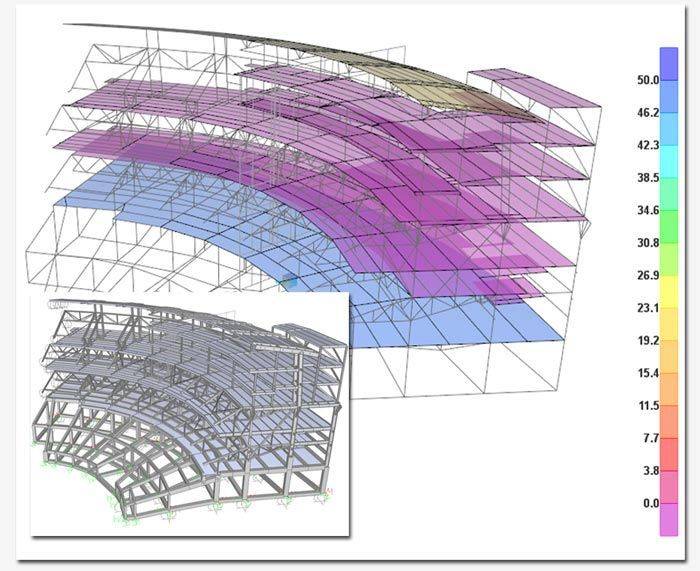
The Temperature Load creates thermal strain in the Frame element. This strain is given by the product of the material coefficient of thermal expansion and the temperature change of the element. All specified temperature loads represent a change in temperature from the unstressed state for a linear analysis, or from the previous temperature in a nonlinear analysis.
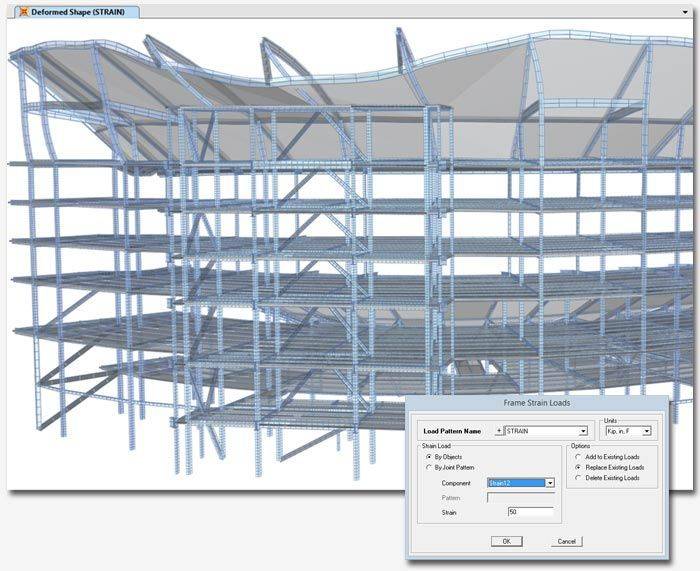
Six types of strain load are available, one corresponding to each of the internal forces and moments in a frame element. These types are: Axial, Shear (2), Torsional, and Bending (2).
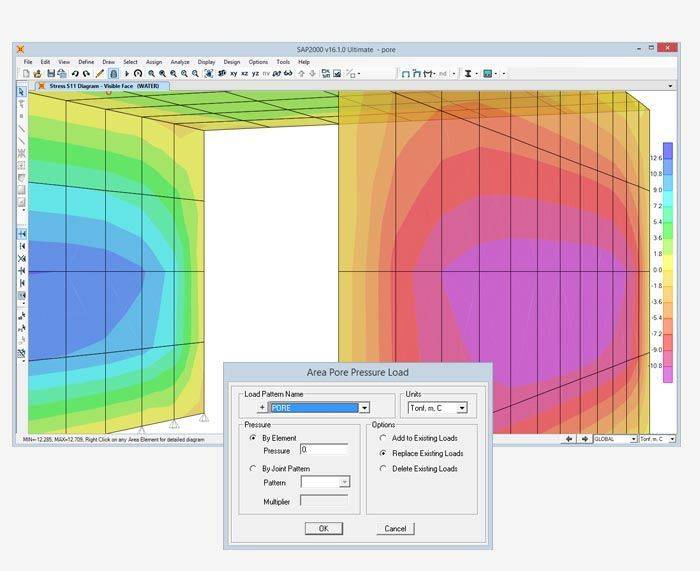
The pore pressure load is used to model the drag and buoyancy effects of a fluid within a solid medium, such as the effect of water upon the solid skeleton of a soil.
Analysis
Overview
CSI Solvers have been tried and tested by the industry for over 35 years. The SAPFire Analysis Engine can support multiple 64-bit solvers for analysis optimization and perform both Eigen Analysis and Ritz Analysis.
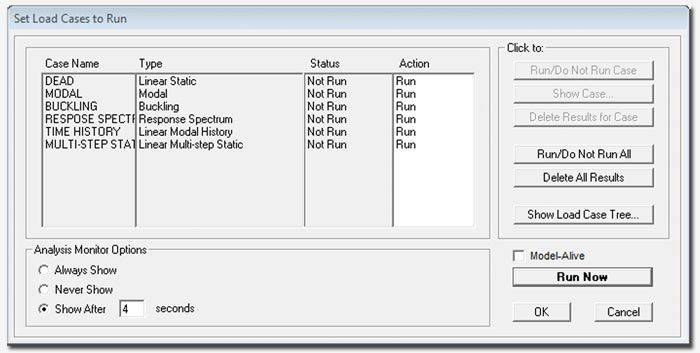
Static
SAP2000 can perform both linear static and multi-step static analysis. The linear static analysis of a structure involves the solution of the system of linear equations represented by K u = r. Certain types of load patterns are multi-stepped, meaning that they actually represent many separate spatial loading patterns applied in sequence. These include the vehicle, live, and wave types of load patterns.
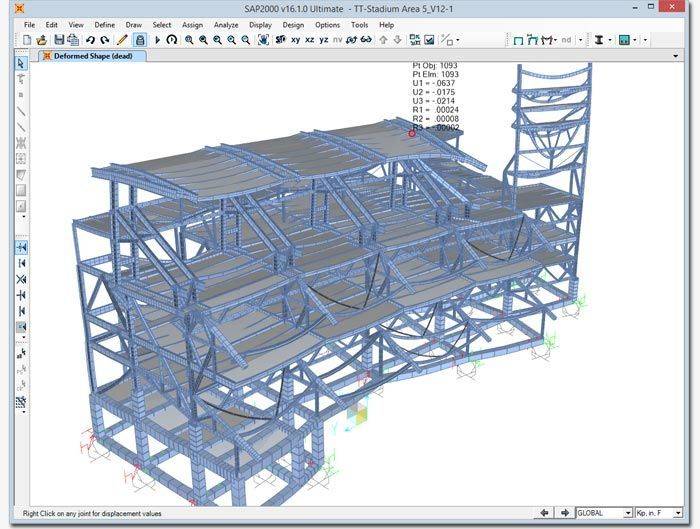
Dynamic
SAP2000 dynamic analysis capabilities include the calculation of vibration modes using Ritz or Eigen vectors, response-spectrum analysis, and time-history analysis for both linear and nonlinear behavior.
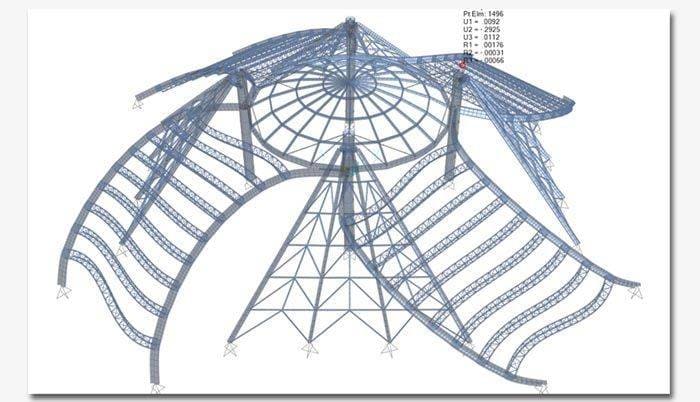
Eigen-vector modal analysis finds the natural vibration modes of the structure, which can be used for understanding the behavior of the structure, and also as the basis for modal superposition in response-spectrum and modal time-history load cases. Ritz-vector modal analysis finds the optimum modes for capturing structural behavior in response-spectrum and modal time-history load cases, and is more efficient for this purpose than Eigen-vector analysis.
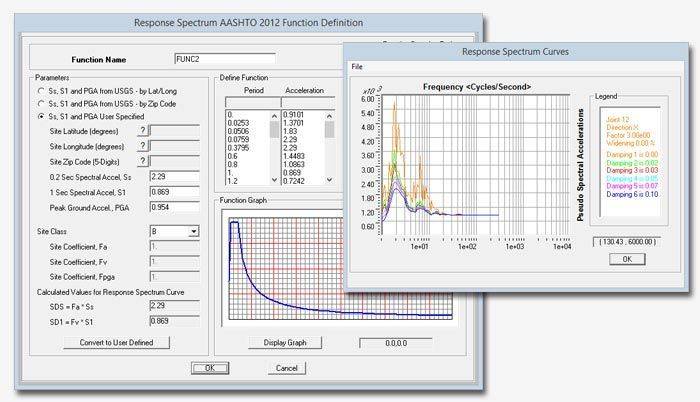
Response-spectrum analysis determines the statistically likely response of a structure to seismic loading. This linear type of analysis uses response-spectrum ground-acceleration records based on the seismic load and site conditions, rather than time-history ground motion records. This method is extremely efficient and takes into account the dynamical behavior of the structure.
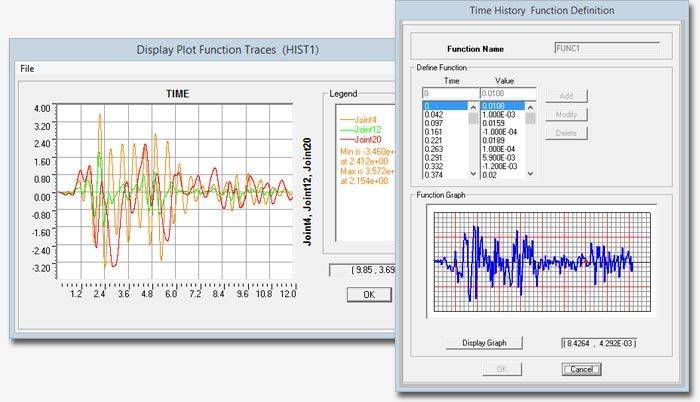
Time-history analysis captures the step-by-step response of structures to seismic ground motion and other types of loading such as blast, machinery, wind, waves, etc. Analysis can use modal superposition or direct-integration methods, and both can be linear or nonlinear. The nonlinear modal method, also called FNA for Fast Nonlinear Analysis, is extremely efficient and accurate for a wide class of problems. The direct-integration method is even more general, and can handle large deformations and other highly nonlinear behavior. Nonlinear time-history analyses can be chained together with other nonlinear cases (including staged construction) addressing a wide range of applications.
Buckling
Linear (bifurcation) buckling modes of a structure can be found under any set of loads. Buckling can be calculated from a nonlinear or staged-construction state. Full nonlinear buckling analysis is also available considering P-delta or large deflections effects. Snap-through buckling behavior can be captured using static analysis with displacement control. Dynamic analysis can be used for modeling more complex buckling, such as follower-load problems.
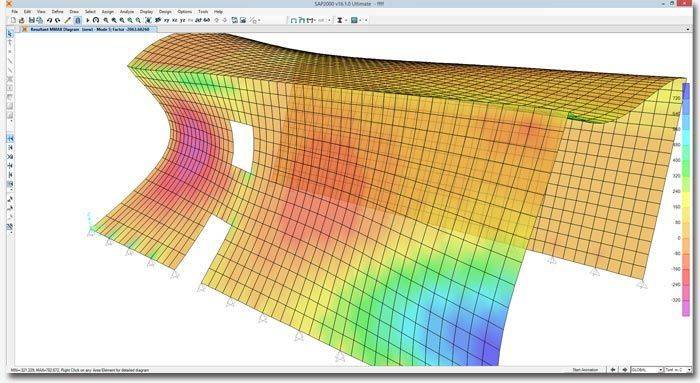
P-Delta
P-delta analysis captures the softening effect of compression and the stiffening effect of tension. A single P-delta analysis under gravity and sustained loads can be used to modify the stiffness for linear load cases, which can later be superposed. Alternatively, each combination of loads can be analyzed for full nonlinear P-delta effects. P-delta effects are included for all elements and are seamlessly integrated into analysis and design.
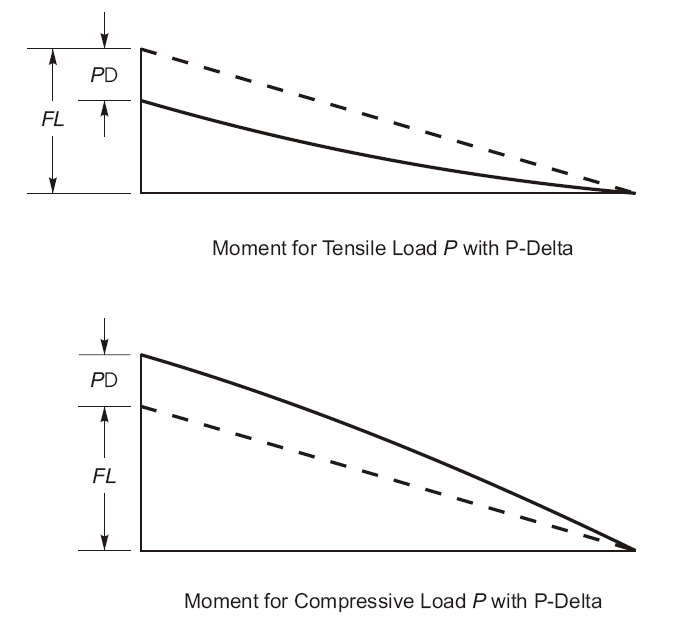
Pushover
Pushover analysis features in SAP2000 include the implementation of FEMA 356 and the hinge and fiber hinge option based on stress-strain. The nonlinear layered shell element enables users to consider plastic behavior of concrete shear walls, slabs, steel plates, and other area finite elements in the pushover analysis. Force-Deformation relations are defined for steel and concrete hinges.
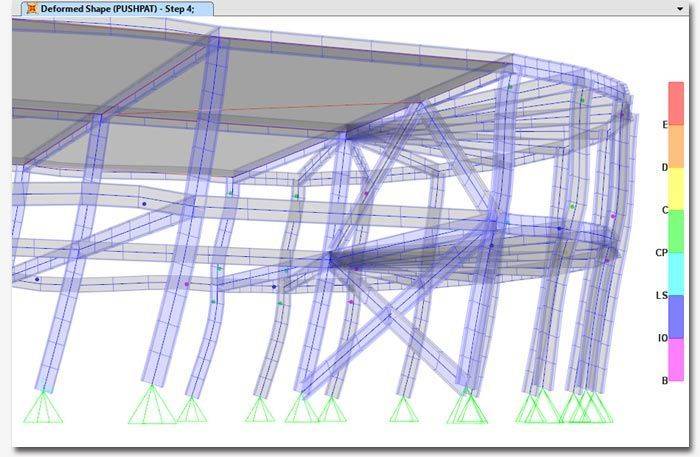
Time Dependent
Staged construction is a type of nonlinear analysis in SAP2000 that is allows you to define a sequence of stages wherein you can add or remove portions of the structure, selectively apply load to portions of the structure, and to consider time-dependent material behavior such as aging, creep, and shrinkage.
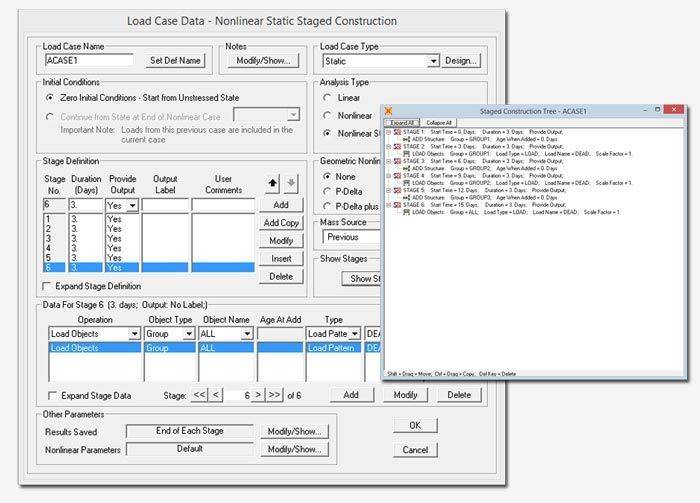
Staged construction is variously known as incremental construction, sequential construction, or segmental construction.
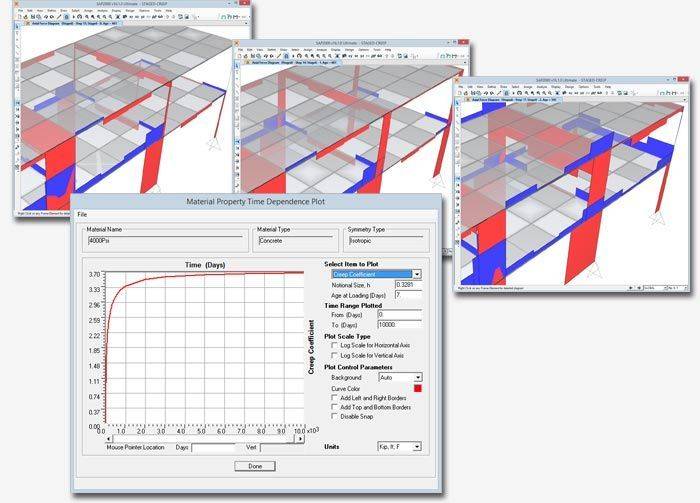
Long term deflections due to creep and shrinkage can be computed along with staged sequential construction analysis. Time dependent material properties are based upon the 1990 edition CEB-FIP code and user defined curves are used to compute creep strains.
Power Spectral Density
Power-spectral-density analysis is available to determine the probabilistic response of a structure due to cyclic (harmonic, sinusoidal) loading over a range of frequencies. This is useful for fatigue studies, random response due to earthquakes, and other applications. Multiple loads may be applied at different phase angles, and may be correlated or uncorrelated.
Steady State
Steady state analysis is available to determine the response of the structure due to cyclic (harmonic, sinusoidal) loading over a range of frequencies. Frequency-dependent stiffness and damping (complex impedance) properties may be included for modeling foundations and far-field effects, including radiation damping. Steady state analysis can be used to measure the effects of multiple machines operating at different frequencies can be considered by combining the results of several analyses in the same model.
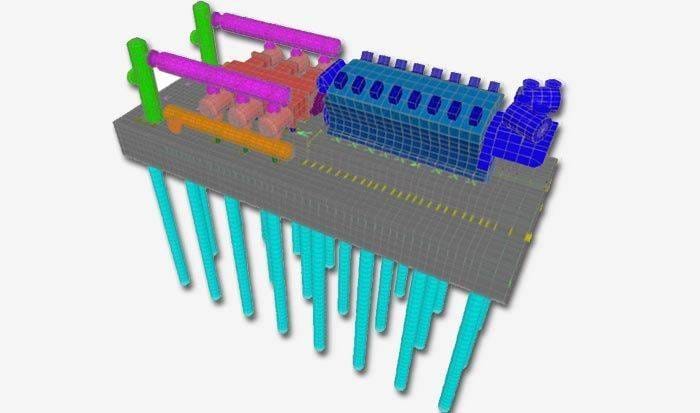
Target Force
During nonlinear static analysis, cable and frame elements can be automatically strained to achieve specified target axial force values. This is most commonly used to tighten cables to pre-specified tensions, but it can also be used to jack structures to a specified force using frame elements, as well as other applications.
Load Combinations
SAP2000 allows for an unlimited number of load cases and combinations. Load combination types include: linear additive, envelope (min/max), absolute add, SRSS, and range combinations. Combination components can include other combinations.
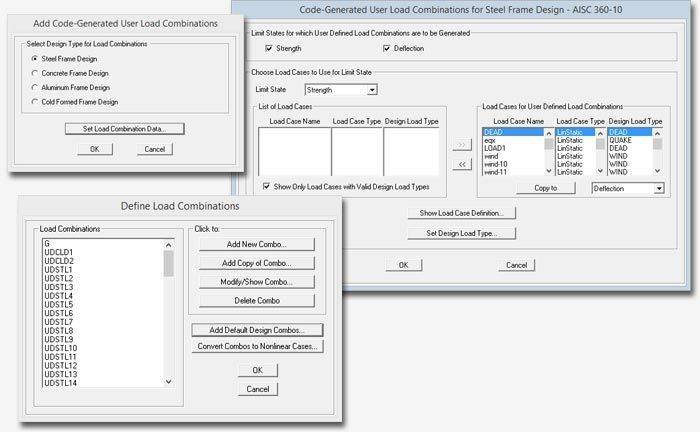
Model Alive
For small to medium sized structures, analysis can be performed on the fly as you build and modify the model. For each change you make to the geometry, properties, or loading, the structure instantly responds with the new deformed shape, moment diagram, or any other plot of results. It’s like working with a live model, and it is a very powerful tool for conceptual design and for testing “what-if” scenarios.
Design
Output and Display
Reporting
Tools
Import and Export
Supported Formats
SAP2000 supports many industry standards for importing and exporting data. Autodesk Revit Structure, Tekla Structures, AutoCAD (DXF/DWG), CIS/2, IFC, IGES, and SDNF are all supported. SAP2000 also supports exporting of a model to an Microsoft Access database. If users are using other analysis packages, SAP2000 can import files from FrameWorks Plus, STAAD, and STRUDL.
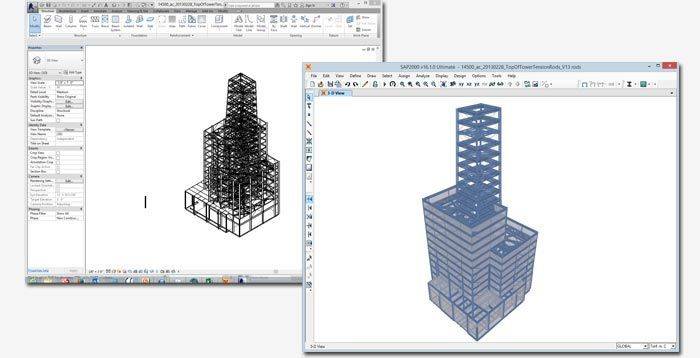
ACE-Hellas S.A.
Integrated Solutions